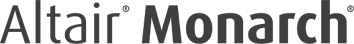Monarch Complete v14 Features
The list below highlights new features in the Monarch version indicated.
Monarch 14.3
Monarch Classic Highlights:
-
Implementation of the new Aspose engine for reading metadata and tables from XLS, XLSX, and XLSM files
Data Prep Studio Highlights:
-
Implementation of the new Aspose engine for reading metadata and tables from XLS, XLSX, and XLSM files
-
Support for exports of formatted values (e.g., Currency, Percent) to Excel - Numeric formats applied to values in DPS now display correctly in files exported to the Excel format
-
Support for models/projects containing databases as input - Allows for a wider range of Monarch Data Prep Studio inputs
-
Editing of multiple reports in Report Discovery - Add multiple tables to a single Report node
-
New tools for organizing table lists (e.g., sort, search, refresh all, expand/collapse all)
-
Automatic redaction of column values from the context menu
-
Improved UIs for transforms and addition of Transpose functionality
-
Improved interface for creating exports - Multiple exports can now be defined and exported simultaneously
-
Data preview in connector dialogs and data explorers (e.g., Excel Explorer, Access Explorer) - View tables before adding them to your workspace
-
Support for a wider range of Join types - Includes negative joins and lookups
-
Creation of Statistics tables from column prep operations facilitates review and reconciliation
-
Setting of root folder for file reconciliation - Allows for faster work when reconciling missing reports
-
New statistical information (e.g., number of unique values, sum) when viewing Statistics
-
Access to data sources in the public Monarch Swarm server via the Data Source Library
-
Support for exporting to folders in Monarch Swarm
-
New calculated field functions (e.g., Trigonometric, Geodistance)
Monarch 14.2
-
License expiry notification for Subscription and other time-limited licenses
-
Support import and export of SAS Transport format files
Monarch 14.1
Monarch Classic Highlights:
-
Read and write SAS TRANSPORT format files (.xpt, .stx) - This feature provides interoperability between SAS platforms and is the best overall format for interfacing with other systems as it is consistent over all host environments. Note that this feature is only available in Monarch Complete and Monarch Complete with Table Extractor
-
Extended support for EBCDIC - New encoding functionality simplifies seeking for correct encoding and line/record options for EBCDIC and other input documents. As well, the maximum line length (i.e., maximum width of EBCDIC files) has been increased to 65K characters.
-
Enhanced PDF/XPS Import Options - Addition of dynamic and static guides improves user ability to assess suitability and set the correct stretch factor; screen real estate is also maximized.
-
Autorecovery for models and projects - Users no long have to worry about losing information when the Monarch application is accidentally terminated or crashes.
-
Minor enhancements and bug fixes
Data Prep Studio Highlights:
-
Monarch Table Extractor - Identify tables in text-heavy reports, such as annual reports and prospectuses, select those you need, and export them to Data Prep Studio, ready for further data preparation.
-
Excel Explorer - A new dialog implemented when opening Excel files allows users to preview and view multi-sheet Excel files, treat named ranges as single or multiple sheets, and select custom options for each sheet or range as needed.
-
File reconciliation - Make data sharing and reuse easier by swapping or replacing data sources as necessary. Issues arising from changing or updating a file system are quickly flagged and resolved.
-
Join improvements - Join analysis can now be accessed from within the Join Configuration dialog. Create new joins from the Combine Data Stage with a single click. Allow joining on disparate data types.
-
Change list improvements - Data Prep Studio now allows changes to be moved up and down the Change History List, deleted, and grouped, thereby allowing users greater flexibility when preparing data for further analysis.
-
New dialog for Split Address Into Parts - The updated dialog allows extraction of up to six address lines as well as countries, and error codes.
-
Various UI/UX improvements
-
Bug fixes
-
Monarch 14.0
Monarch Classic Highlights:
-
Various performance enhancements
-
More functions added to the Report, Table, and Summary selector context menus
-
New Go to Row or Column function added to the Table and Summary views
-
Enhanced (ASCII (Console/OEM) and ANSI Codepage support for input files and text exports
-
EBCDIC support for input files
-
Export enhancements (i.e., Spaces replaced in autogenerated table names to ensure validity, sort order for pivot table row labels)
-
Minor enhancements (e.g., On-demand removal of items from the Most Recently Used list, row sorting, viewing of column data types when defining external lookups, updated PDF engine, updates to the Table Connector and SAP AIS options)
-
Various bug fixes
Data Prep Studio Highlights:
-
Add data from Monarch files
-
Create new Custom Change lists from the Prep Data window
-
Change row limits from the Preview Data window
-
Increase row heights to fit multi-line data from the Prep Data window
-
New specifications for opening Excel files in the Application Default Settings dialog - These settings support the latest Excel file formats and reduce dependency on bitness
-
Updated Ditto function to include numeric and date data
-
Various UI improvements
-
Save workspaces with passwords for improved data security
NOTES:
-
If you have a license for Monarch Complete, you will have access to both Classic and Data Prep Studio features.
-
If you have a license for Monarch Classic, you will have access to Classic features only.
Contact Altair Sales if you would like to upgrade your license to gain access to all of the features listed above and more.
Related Topics
Monarch v15.1 Features
Monarch 13 Features