Locating a Specific Row or Column in a Table or Summary
When your tables or summaries include a large number of rows or columns, you may find locating a specific record tedious. You can go to a specific row or column in a table or summary by clicking the Go to Row button in the Table or Summary View ribbon.
Doing so launches the Go to Row/Column dialog.
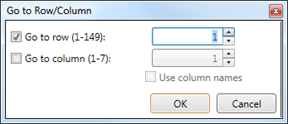
Specify a row number or column to go to and then click OK when you are finished.
NOTES:
-
Instead of using column numbers, you can opt to look for a specific column name. Tick the box for Use column names in the dialog to display a drop-down from which you can select a column name to go to.
-
To search for a specific item in your table, use the Go to row and Go to column options simultaneously.
-
Tick the box for Use column names if you prefer to search for a specific column name to go to instead.
-
For complex summaries, only column numbers may be available.


