Swept Steer
A Swept Steer event simulates a ramped steer input into a vehicle driving at a steady speed. The event is typically used to predict the steady state dynamic response of the vehicle. Input can be steering wheel angle or torque. Standard vehicle output requests are included in the event. A drive torque controller is included to maintain constant speed. A plot template is available to plot the results.
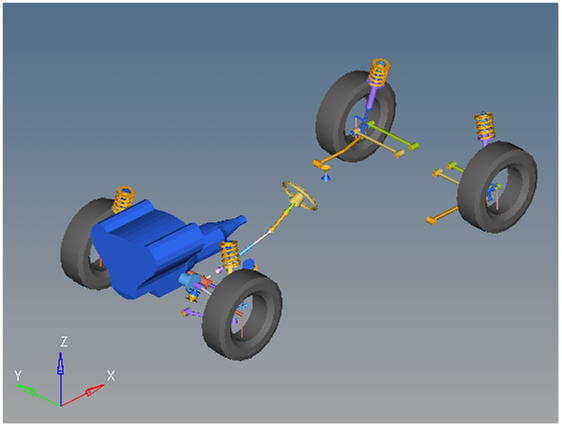
Figure 1. Swept Steer event
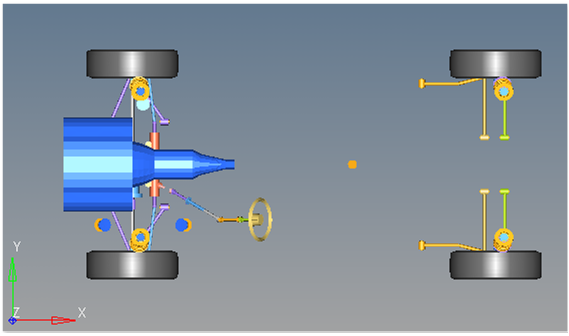
Figure 2. Top View of a Swept Steer event

Figure 3. Vehicle Model with Body Graphics
Description
This event is designed to work with a full vehicle model that has been built through the MotionView Assembly Wizard. The event should attach to the model automatically when added through the Task Wizard. It can be used with models built manually, as long as the attachment scheme in the event is strictly followed.
- Time
- Description
- 0 seconds
- Vehicle runs static equilibrium and then switches to a dynamic run at the prescribed velocity.
- 0.001 seconds
- Initial steering wheel angle or torque is applied using a step function to transition from zero to the value entered in the event form.
- 0.5 seconds
- The steering angle or torque is applied at the rate defined on the form.
- End of event
- The event ends when the maximum steering angle or torque is applied, as defined in the event form. The formula for this is in the event template and can be modified if required.
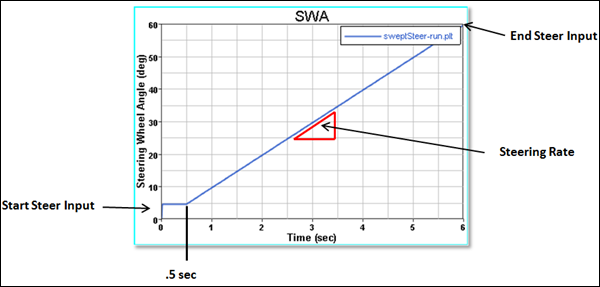
Figure 4. Steering Wheel Angle vs. Time
Attachments
The event uses the standard event attachment. The attachments resolve automatically if the model is built through the Model Wizard. The attachments contain the minimum data the event needs to run the analysis. The attachments are standard for most events.Datasets
One dataset is used in the system, which contains the data used to describe the Swept steer event, along with initial wheel angular velocity and initial Z height. The event allows you to set the initial Vehicle velocity, Steering Input type (angle or torque), Steering Input start time, Steering rate and Maximum Steering value. Enter these values on the event Form. The wheel rotational velocities and ground height are calculated values and should not be changed.Forces
The Swept steer consists of only one force, the steering torque. This force is used as input for the steering. If the Steering Input type selected is torque, then the Motion is deactivated and force is used to turn the steering wheel. The force is set to zero by default.Forms
The Form is the only place that you should change the Swept steer event. Initial Vehicle velocity, Steering input start time, Steering rate and Maximum Steering value are the parameters that can be changed. You can also change the Steering Input type and it can be either angle or torque.Joints
A ball joint is included in the Swept steer event. The joint attaches a dummy body to the steering rack. The joint is included to make certain events work in ADAMS. Attach the dummy body to the steering rack if building a model manually.Motions
Three motions are included in the event. The steering motion defines the motion of the steering wheel and acts on a revolute joint that connects the steering wheel to the vehicle body. If a steering column is not included in the model, the motion acts on the joint between the steering rack input shaft and the vehicle body.
The Front and Rear Wheel Motions act on the wheel spindle revolute joints that connect the wheel hub to the knuckle. The motion is initially zero (fixing the wheels to the knuckle) so the model converges statically. The wheel locking motions are deactivated after the convergence of the static analysis to allow the tires to rotate during dynamic analysis.
Templates
A template is included in the Swept steer event task. The template is solver specific and only the MotionSolve template is documented. The template is inserted in the solver deck after the </Model> command and controls the execution of the event.<ResOutput
angle_type = "YPR"
/>
<ResOutput
mrf_file = "TRUE"
/>
<ResOutput
plt_file = "TRUE"
/>
<H3DOutput
switch_on = "TRUE"
increment = "1"
/>
<ResOutput
abf_file = "TRUE"
/>
{if (tire_dataset.opt_omega.ival ==1)}
<!--Initial static analysis -->
<Simulate
analysis_type = "Static"
end_time = "0.0"
/>
{endif}
<Deactivate
element_type = "MOTION"
element_id = "{mot_frnt_wheel.l.idstring}"
/>
<Deactivate
element_type = "MOTION"
element_id = "{mot_frnt_wheel.r.idstring}"
/>
<Deactivate
element_type = "MOTION"
element_id = "{mot_rear_wheel.l.idstring}"
/>
<Deactivate
element_type = "MOTION"
element_id = "{mot_rear_wheel.r.idstring}"
/>
{if (tire_dataset.opt_omega.ival ==2)}
<!--Initial static analysis -->
<Simulate
analysis_type = "Static"
end_time = "0.0"
/>
{endif}
<Deactivate
element_type = "JPRIM"
element_id = "{j_clamp_1_body.idstring}"
/>
<Deactivate
element_type = "JPRIM"
element_id = "{j_clamp_2_body.idstring}"
/>
{if ds.inp_type.value == "Angle"}
<Deactivate
element_type = "FORCE"
element_id = "{tor_str.idstring}"
/>
<Motion_Joint
id = "{wh_motion.idstring}"
expr = "IF(TIME-.5:{-ds.str_mag.value}D*STEP(TIME,0,0,0.001,1),{-ds.str_mag.value}D,{-ds.str_rate.value}D*(TIME-.5)-{ds.str_mag.value}D)"
/>
<Simulate
analysis_type = "Transient"
end_time = "{(ds.max_str.value-ds.str_mag.value)/ds.str_rate.value+.5}"
num_steps = "{((ds.max_str.value-ds.str_mag.value)/ds.str_rate.value+.5)*100}"
/>
{else}
<Deactivate
element_type = "MOTION"
element_id = "{wh_motion.idstring}"
/>
<Force_Scalar_TwoBody
id = "{tor_str.idstring}"
type = "Torque"
val_expression = "IF(TIME-.5:{-ds.str_mag.value},{-ds.str_mag.value},{-ds.str_rate.value}*(TIME-.5)-{ds.str_mag.value})"
/>
<Simulate
analysis_type = "Transient"
end_time = "{(ds.max_str.value-ds.str_mag.value)/ds.str_rate.value+.5}"
num_steps = "{((ds.max_str.value-ds.str_mag.value)/ds.str_rate.value+.5)*100}"
/>
{endif}
<Stop/>References
ISO +7401-2003 - Road vehicles — Lateral transient response test methods — Open-loop test methods