surfaceInterpolation
This command allows drawing a surface that goes through a set of points specified by the user.
Inline mode usage
- surfaceInterpolation -h
- Displays the help file that summarizes the parameters for this command.
- surfaceInterpolation–n <name> -p <u><v><x y z>
- Draws a surface that passes through the points specified by the user, using interpolation.
Interactive mode usage
- Invocation
- surfaceInterpolation
- Parameters
-
- Number of points in u direction (default 3).
- Number of points in v direction (default 3).
- The points used for the interpolation. For each u coordinate, the user will be asked for the points corresponding to each v coordinate.
Example
> surfaceInterpolationPoints in u direction [3]: 2Points in v direction [3]: 3Point [0][0] [x y z]: -1 -1 0Point [0][1] [x y z]: -1 0 1Point [0][2] [x y z]: -1 1 0Point [1][0] [x y z]: 1 -1 0Point [1][1] [x y z]: 1 0 1Point [1][2] [x y z]: 1 1 0> Result
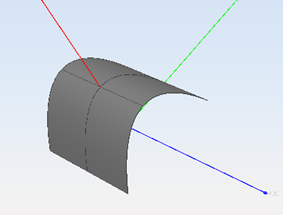
Figure 1. Resulting surface using interpolation