booleanSplit
This command introduces the cuts that an object produces in another one.
Remark If the object that this command is called on is a surface, the surface itself will be split into several surfaces. However, if it is an object, this command will only create a cutting loop on the object. In the latter situation, the user may want to explode the object so it is possible to manipulate the surfaces delimited by the cutting loop individually.
Inline mode usage:
- booleanSplit -h
- Displays the help file that summarizes the parameters for this command.
- booleanSplit –s –objectA <list of names A> -objectB <list of names B>
- Split mutually the selected objects.
Interactive mode usage
- Invocation
- booleanSplit
- Parameters
-
- Surfaces of the 'objectA' selection of surfaces and objects of the first object.
- Surfaces of the 'objectB' selection of surfaces and objects of the second object.
Example:
Let's assume we have the following geometry, consisting on a sphere and a surface:
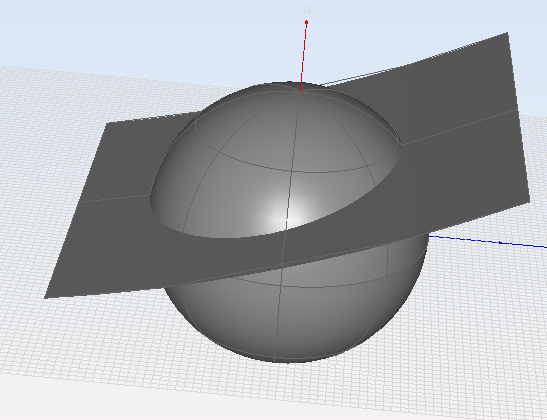
Figure 1. Initial state of the geometry for the booleanSplit command
This geometry was created using the following commands:
command> sphere
Select center [x y z]: 0 0 0
Radius [double]: 2
command> surface
Points in u direction [integer](default=3): 3
Points in v direction [integer](default=3): 2
Point [0][0] [x y z w]: -3 -3 0 1
Point [0][1] [x y z w]: -3 3 0 1
Point [1][0] [x y z w]: 0 -3 0.5 1
Point [1][1] [x y z w]: 0 3 0.6 1
Point [2][0] [x y z w]: 3 -3 2 1
Point [2][1] [x y z w]: 3 3 2.1 1
command>
Now we will use the booleanSplit command on these two objects to create a cutting loop on the sphere at the intersection between it and the surface. To do this, we run the command in the following way:
command> booleanSplit
Select the surfaces of the 'objectA' on screen (Press enter when done): (Select one of the objects)
Select the surfaces of the 'objectB' on screen (Press enter when done): (Select the other object)
Please Wait...
command>
This will create cutting loops on both the sphere and the surface. The surface will be split into two surfaces the part that is outside of the sphere, and the part that is inside of the sphere. However, the sphere will not be split because it is considered a 3D object. Nevertheless, it is possible to explode the sphere (so it is divided into individual surfaces) and, because the cutting loop was created, we can select the surfaces of both parts of the sphere (above and below the cutting loop) independently, as shown in the next figure:
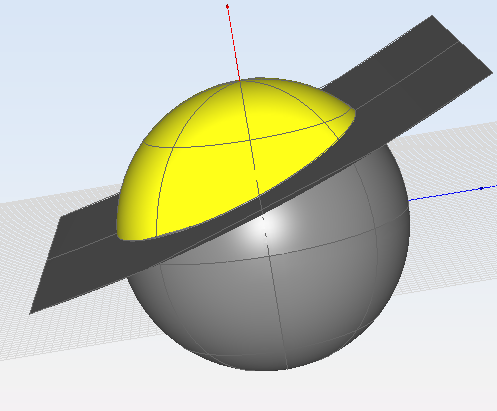
Figure 2. Selecting the part of the surface above the cutting loop