arc
This command allows the user to draw a circumference arc specifying its central point, radius, initial and final angles (in degrees), in this order.
Inline mode usage:
- arc -h
- Displays the help file that summarizes the parameters for this command.
- arc –n <name> -p <x_center> <y_center> <z_center> <radius> <initial_angle> <final_angle>
- Draws a circle arc named <name> between the <initial_angle> and the <final_angle> (both specified in degrees), and with the specified radius and center point.
Interactive mode usage:
- Invocation
- arc
- Parameters
-
- Center point, specified in "x y z" format x y z.
- Radius: radius.
- Initial angle: start_angle.
- Final angle: end_angle.
Both angles are specified in degrees.
Example:
>arcCenter [x y z] 0 1 0Radius [double] 3Initial angle [degrees] 45Final angle [degrees] 100Result:
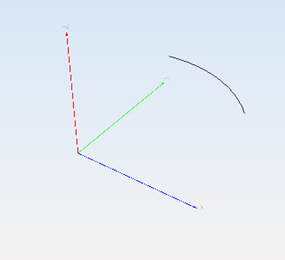
Figure 1. Resulting arc