move
This command moves an object by applying a translation vector to it.
Inline mode usage
move -h: Displays the help file that summarizes the parameters for this command.
Interactive mode usage
- Invocation
- move or move -all
- Parameters
-
- The objects or objects to move (only when not specifying the all parameter). The objects must be selected by clicking on them in the geometry view (hold Ctrl to select several objects) or by selecting them on the tree view.
- Start point.
- End point.
The vector that joins the start point and the end point will be considered the translation vector considered for the move operation. For example, if the start point is (1,0,0) and the end point is (2,0,2), the object will be moved 1 unit in the X direction and 2 units in the Z direction.
Example
Assume a box was created prior to the move operation with the “box 0 0 0 2 2 2” command:> moveSelect objects on screen (Press enter when done): // Select the box and press Enter.Start Point [x y z]: 1 1 1End Point [x y z]: 3 3 1Result
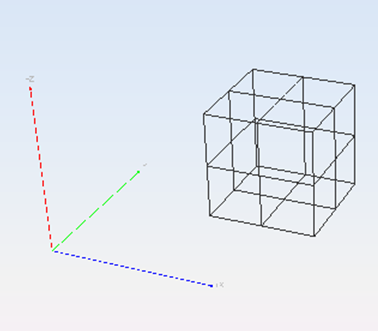
Figure 1. Result of the move operation