Apply Result Panel
Use the Apply Result panel to apply the result's analysis data to selected entities of your model, or create loads from the analysis data.
Location: Post page
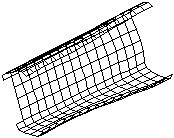
Figure 1. Result Data Applied to Model Entities
Displacements Subpanel
| Option | Action |
|---|---|
| simulation= | Select a simulation type. |
| data type= | Select a data type. |
| total disp | By default, the total displacement (total disp) value of the node is used to offset the model. |
| entity selector | Select entities to which the result data should be applied. |
| mult= | To multiply the values in the results file by a scale factor other than 1.0, enter a new scale factor. |
Create Loads Subpanel
| Option | Action |
|---|---|
| simulation= | Select a simulation type. |
| data type= | Select a data type. |
| load type | Select a load type to create. The load type(s) available depend on the data type in the results file. If you have vector results, you can create flux or temperature loads. If you have scalar results, you can create forces, accelerations, moments, or velocities. |
| magnitude% | Define the magnitude to display loads. By default, loads are displayed using a representation of 100% of their magnitude. |
| relative size/uniform size |
By default, loads are displayed relative to the model
size.
|
| mult= | To multiply the values in the results file by a scale factor other than 1.0, enter a new scale factor. |
| label loads | Display the load's text labels in modeling window. |
Command Buttons
| Button | Action |
|---|---|
| apply | Apply the changes to the model. |
| reject | Reject any changes. |
| return | Exit the panel. |