Read Curves Panel
Use the Read Curves panel to read in an xy data set from an ASCII file. As a result, an xy curve is created that represents that data graphically.
Location: Post page > XY Plots panel
Panel Options
| Option | Action |
|---|---|
| plot = | Select the plot on which you want to display the new curve. |
| file: | Double click file = to open a file browser and select the file that contains the xy data. |
Command Buttons
| Button | Action |
|---|---|
| input | Load the specified
curve data and create a curve from it. 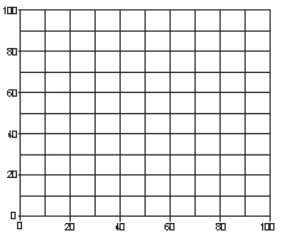 Figure 1. Initial Plot, No Curves 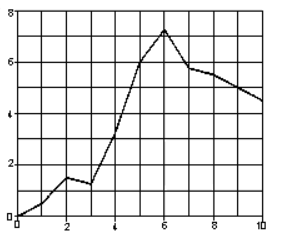 Figure 2. Initial Plot After a Curve is Read In |
| return | Exit the panel. |