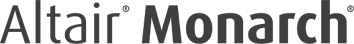Capture and Transform Data from Virtually Any Source
Datawatch Monarch allows you to model and extract analytical assets from structured or less-than-structured sources, such as PDFs, reports, and EDI streams, and then use the data obtained in a self-service manner on your desktop for broader analytical use.
Documentation on Monarch and other Datawatch products is available online at docs.datawatch.com.
What's New in Monarch Complete 13.5.0?
Monarch Classic Highlights:
-
Improved table field ordering
-
Ability to skip or overwrite existing tables when exporting to a file with a pivot table of the same name.
-
Improvements to the Lookup tab (Table Design > Lookup Fields) - Data pasting has been enabled to allow users to append or replace current values. Buttons to clear all output values and selected output values have also been added.
-
Various improvements to the Sort and Filter functionality (e.g., filters and sorts may be arranged in ascending or descending order, right-clicking on the Active Filter and Sort boxes displays a context menu that allows users to create new filters/sorts or modify existing ones, etc.)
-
Additional PDF metadata functions (i.e., PDFInfo, PDFPage)
-
Selectable Excel file sampling row limits - Excel and Access file sample lines can be configured by the user from the Options menu.
Data Prep Studio Highlights:
-
Partial data loading - Row limits may be specified and adjusted when loading data to improve data processing speed and efficiency.
-
New sort and de-duplicate transformations - Further stratification of your data is now possible via the Transform dialog.
-
New nulls and blanks row analysis - Eliminate all rows with blanks or nulls. Alternatively, display only rows with blanks or null values.
-
Fuzzy join improvements - Accuracy estimates may now be displayed as optional results columns
-
Formatting improvements - This version of Data Prep Studio features indicators to mark nulls, spaces, and tabs. New split operations (i.e., fiscal period split and week date split) have also been enabled.
-
Negative joins have been implemented to enable rapid data reconciliation.
-
A new connector for Google Analytics has been implemented.
-
Exports to Microsoft Power BI have been enabled.
-
Previously used connections are now saved in a Data Source Library to eliminate repetitive entry.
-
Tables may be docked and undocked to view multiple screens simultaneously. This feature also enables comparison of data side by side for reconciliation.
-
Columns may now be hidden/unhidden to improve flexibility when viewing wide tables.
-
Support for Windows 10
-
Set row as column header option - Any row can now be used as a table header.
-
Copy with headers - Copying from the Prep Data window includes the option to copy headers to the clipboard.
-
Most recently used list within each connector - Connectors now include a pull-down option to easily access the most recently used connection details.
-
Guided Help - Sequential and contextual help with flow controls, including user selectable topics, has been implemented.
-
Merge Columns wizard - New merge operation allows merging of columns of any type, re-ordering of columns as part of the merge operation, and adding of prefixes, suffixes, and other user-editable items.
-
Support for XLSM files
-
Advanced text to number conversion - A new quick command allows conversion of factors while dynamically stripping out special characters. For example, $ 1 K will be converted into 1,000. Users can create their own factor list and conversion values.
-
Remove numeric and non-alphanumeric quick command - Two new quick-command operations were added to expedite stripping out invalid characters.
-
Automated file metadata from reports - Data loaded from reports can now include metadata output columns, optionally defined by the user from within the Preview Data window.
What's New in Monarch Complete 13.4.0?
Monarch Classic Highlights:
-
Various bug fixes
Data Prep Studio Highlights:
-
Export to IBM Watson Analytics and IBM Cognos Analytics - IBM business intelligence users can now rapidly prepare data from a wide variety of information sources, including traditional databases and multi-structured documents, such as PDF and text reports, web pages, JSON, and log files.
Highlights - Monarch Complete 13.3.1
Monarch Classic Highlights:
-
Export to Tableau Server - Export data and update worksheets in Tableau Server
-
Start/End Region templates - Define sections of a report to include or exclude from further trapping
-
Load data from SFTP - Data residing in Secure FTP sites may be imported into Monarch via the Open Web File dialog.
Data Prep Studio Highlights:
-
Load plan visualization - This functionality provides users with a hierarchical view of all of the operations performed on tables to allow users to track, modify, remove, and duplicate tables, especially those obtained through Transform Data and Combine operations.
-
Formula-based calculations - Users may now create calculated fields via the Create Calculated Field dialog.
-
Support for Angoss exports - Tables opened and created in Data Prep Studio may now be exported to the Angoss KDD file type, ready for further predictive and prescriptive analysis in Angoss.
-
Improved filtering - Data in tables opened in the Prep Data window may now be filtered. This functionality may be applied to a partial dataset (e.g., filtering names beginning with the letter W but excluding “William” and “Wallace”), and all filters enabled are added to the Change History list.
-
Fiscal year settings - Fiscal-years settings may be modified at the global level (i.e., for all DPS activities by all users) or at the workspace level (i.e., for a specific session only).
-
Fuzzy joins - Data Prep Studio now allows matching of similar but non-identical values according to a user-specified tolerance level.
-
Improved table management options - Right-clicking on tables on the Table lists in the Prep Data and Combine Data windows displays several options for easier table management.
-
Localization settings - Regional settings (e.g., currency, time, numeric formats) have been implemented in Data Prep Studio.
-
Move columns - The columns of tables opened in the Prep Data window may be moved by dragging and dropping the handles provided in the Edit/Move Column Information dialog.
-
JSON/XML Explorer improvements - Columns of tables in the JSON/XML format may now be imported using simplified names (e.g., “FirstName” instead of “@FirstName”), and a data preview window has been provided at the bottom of the explorer.
-
New time interval settings - Several workspace-level time-interval settings have been provided through the Time Interval Settings dialog.
-
New Transform options for dates - New Transform options for dates based on time interval and fiscal year settings have been implemented.
Highlights - Monarch Complete 13.2.1
Monarch Classic Highlights:
-
Various bug fixes
Data Prep Studio Highlights:
-
Editing file path for report files defaults to file extension type
-
Transforms - Implemented more Group By and Pivot data calculation options
-
Add Data - Text viewer optimized for large files and search improvements
-
Start Page - Text connector now shows all supported file extensions and allows browsing of all files in directory
-
Various bug fixes
Highlights - Monarch 13.2.0
Monarch Classic Highlights:
-
Report Verify Enhancements
-
Read from ZIP (.zip) and GZIP (.gz) files
-
LocalDB Cache Controls (increased compatibility with complex deployment environments, i.e. Citrix, RDS and restrictive Group Policy settings)
-
Report Design UI Enhancements
-
Compatibility warning (when using non-backward compatible features)
-
Variable width adjustment when using regex traps on multi-line fields
-
Various bug fixes
Data Prep Studio Highlights:
-
New Engine – Much faster and works with data at scale; also allows just-in-time data prep
-
New Transform Capability – Group By, Pivot, UnPivot, Remove Empty Rows
-
Re-designed filtering – More elegant, automated ranges for numeric filtering with histogram, greater ease of use
-
New BO connector – Connect to HANA and other back-end systems through BO
-
SQL Connectors – Ability to edit SQL syntax was added
-
New OLEDB Connector – Additional capability for data access
-
Change Lists – Allow drag/drop to save and for re-usability
-
New XML/JSON Explorer and Parser – Advanced and highly differentiated capability
-
New options menu – Some configurable options now available
-
New Table Pinning Capability – Allows data snapshots and sharing with other users that do not have access to source systems
-
New Open From URL – Any supported file format can now be accessed from a web directory, like Sharepoint and other webDAV sources
-
New Auto-Open Designer from Export – Seamless integration with Designer.
-
New Add Column – Create columns with constant values.
-
New Column Information Dialog – Review meta-data and change column names from single pane from Prep Data.
-
HP Vertica compatibility – Validated data types in partnership with HP. (Note that Classic already supported the appropriate Vertica data types)
-
Process Repeatability – Added ability to edit file paths, which allows reuse of templates. Data sources dragged into Prep Data are automatically added to Add Data and re-used through recent providers.
-
Various Bug fixes
Highlights - Monarch 13.1.1
Monarch Classic Highlights:
-
Regular Expression Traps and Field Capturing
-
Regular Expression Functions
-
Automatic definition of Templates, Fields and Fieldnames for report inputs
-
Fixed Width Text Export Enhancements to support a variety of functionalities including “multi-pass unpivoting with Mult-Column Region” and creation of inputs for Datawatch Server from non-report sources.
-
Report Verify improvements, including automatic adjustment of all fields
Data Prep Studio Highlights:
-
Table Multi-Select Capability - Ability to control-click and shift-click to select groups of tables.
-
Append Feature Added - Append is now possible from within Data Prep window (formerly required working in Add Data).
Highlights - Monarch Complete 13.1.0
Data Prep Studio Highlights:
-
Incremental data loading - File preview shows incrementally as data is being loaded. Designed to assist with management of very large files.
-
New Join Analysis - System recommends joins and reports on impact of multiple join alternatives
-
Format Numeric Columns - Pre-built and custom number formats can be added to the table.
-
Custom Change Lists - Create and edit change list sequence, with ability to apply all in bulk.
-
Data Source Grouping - Data sources grouped by type, and favorites automatically created upon usage.
-
Filtering for Columns - Column filtering capability with hierarchical data subsetting. Access to filtering when in preview mode.
-
View File Path - View full file path for file based table data sources.
-
Improved User Guide - Improved display of trapping operations to guide end users
-
Improved Interaction - Added ability to close and remove join target and join sources selectively from within the canvas.
-
Default for File Order - Set default file order to "Data Source Type"
-
Generic ODBC Connector
-
New icon to Browse Directories - Replaces Any File connector icon
Highlights - Monarch Complete 13.0.0
Monarch Classic Highlights:
-
Datawatch Server Library Integration (mainly targeted at using Monarch with Automator)
-
Enhanced Datawatch Designer Connector (requires Designer 13.1.1)
-
Character List Trap
-
Default Naming Rules for Exports
-
Context Menu Enhancements
-
Generate Complex Filter Expressions From Selected Cells
-
Live Data Preview
-
Configure Number Of Rows For Data Preview (up to 500)
-
Datawatch ODBC Driver Pack (includes Monarch bitness-matched ODBC drivers for Salesforce, Apache Hive, Cloudera Impala, Amazon Redshift, IBM DB2 and Informix, MS SQL Server, MySQL Standard/Enterprise, PostreSQL and Oracle)
-
Export to QlikView and QlikSense (QVX)
-
Export to Tableau (optimized CSV and schema.ini)
-
New Data Prep Studio - Point and Click Data Preparation from PDF, Text, HTML, Access, Excel, XML, JSON, with connectors to Salesforce, Apache Hive, Cloudera Impala, Amazon Redshift, IBM Cloudant, DB2 and Informix, MS SQL Server, MySQL Standard/Enterprise, PostgreSQL, Oracle, OData, Splunk and Datawatch Content Server)
13.5.0/20160816