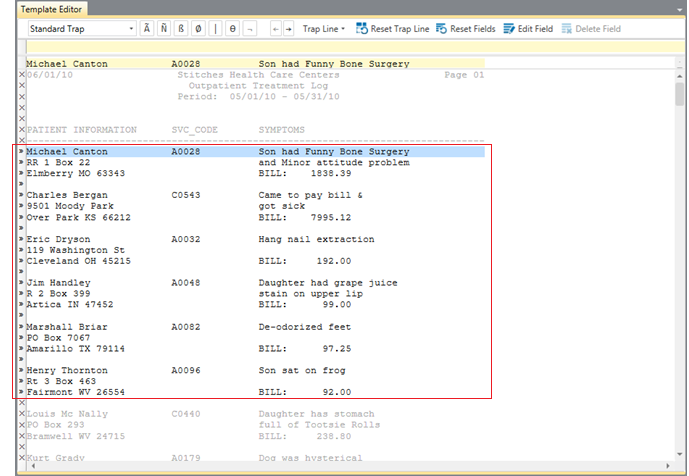Start/End Region Traps
Monarch Classic offers a new solution to users aiming to capture data from a specific section of a report by implementing Start/End Region traps.
A Start Region trap identifies a line in a report where all other types of trapping (e.g., detail traps, append traps) should begin, as in the figure below. In this figure, we have instructed Monarch Classic to begin trapping data from the first line marked "Michael" in the report. Note that since the Start Region trap is only intended to mark a line, any exact-match trap will work well here. Data in lines marked X, i.e., those lines above the trap, will NOT be captured even if they match other traps created later in the trapping session.
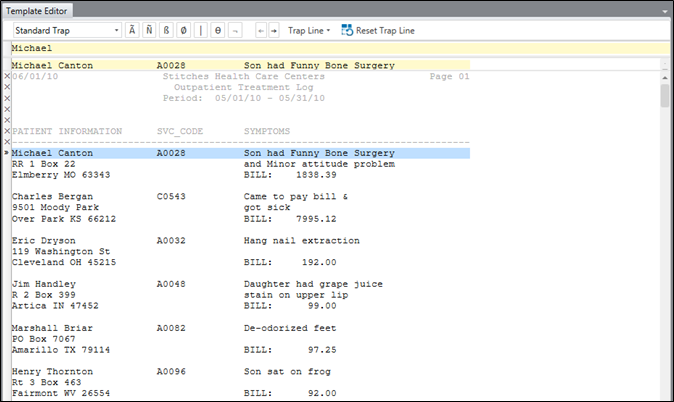
An End Region trap, in contrast to a Start Region, identifies a line in a report where all other types of traps (i.e., detail traps, append traps) should end, as in the figure below. In this figure, we have instructed Monarch Classic to stop trapping data when a line that begins with "Cleveland" is encountered. Similar to Start Region traps, any exact-match trap will work well here. Data in lines marked X, i.e., those lines below the trap, will NOT be captured even if they match other traps created later in the trapping session.
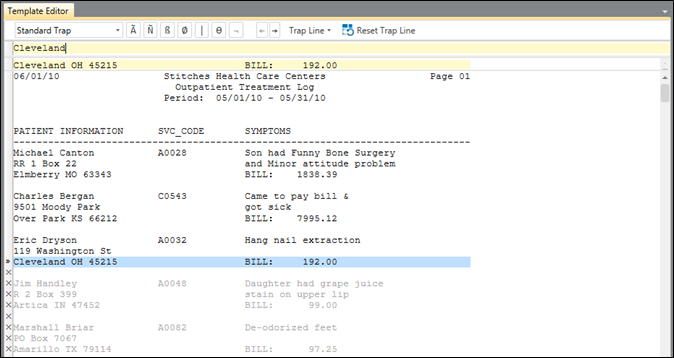
The figure below shows Start and End region traps used simultaneously.
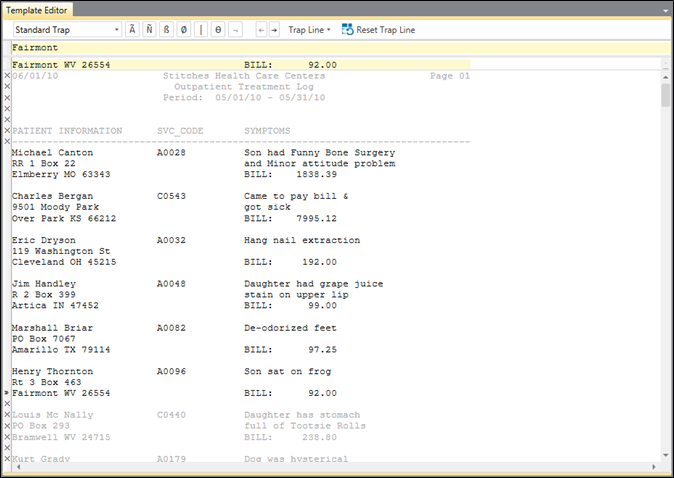
When a template, such as a detail template, is to be created after Start/End Region traps have been specified, only the section between the lines beginning with "Michael" and "Fairmont" are marked for possible trapping.