Extracting Nulls and Blanks
Extract Nulls and Blanks allows you to easily eliminate all empty rows on your table.
For instance you start with a table like this:
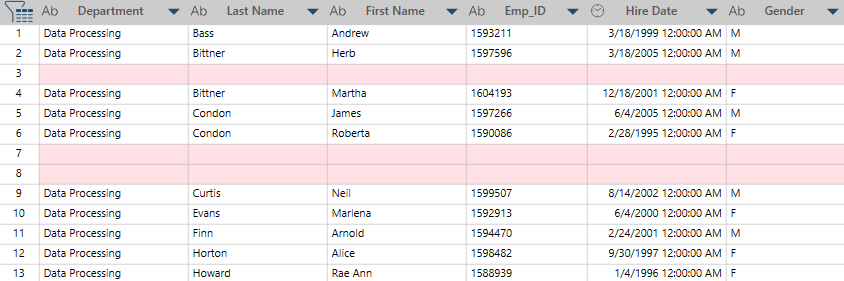
And remove empty rows to have a table like this:
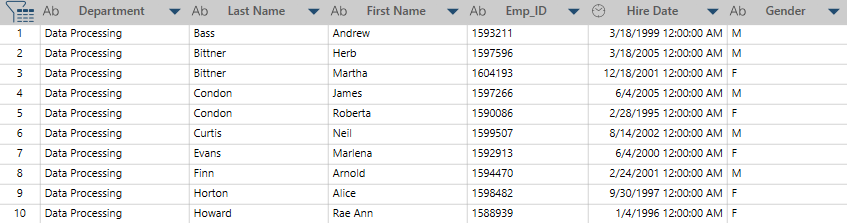
Steps:
You can only remove empty rows from the Prepare Window. To do so:
-
Go to the Prepare window.
-
Select the table you want to transform.
-
Select Transform on the Monarch Data Prep Studio Toolbar.
A dialog box allows you to select a transformation.
-
Select Extract Nulls and Blanks.
-
Select the action you want performed. You can:
-
Exclude empty rows - Remove all rows with empty values in all columns
-
Exclude rows where there is an empty value in any column - Remove all rows with at least one empty value in any column
-
Include rows where there is an empty value in any column - Retain ONLY rows with at least one empty value in any column
-
-
Click OK when you are finished.
Monarch Data Prep Studio removes empty records and creates a new table:
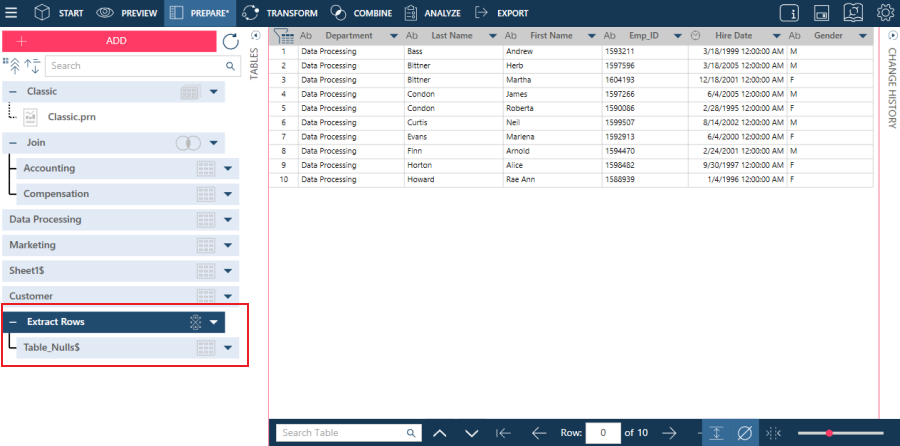
The new table is named: <TransformationApplied>, in this case "ExcludeAllBlankRows." You can rename this table as needed.


