Navigating Tables
Tables open in the Prepare window may be easily navigated in a number of ways.
Navigation controls
The following controls have been enabled in Monarch Data Prep Studio to allow quick movement through a table.
-
Ctrl + Home – Go to first cell of the first row of the table
-
Ctrl + End – Go to the last cell of the last row of the table
-
Ctrl + Right arrow – Go to right-most cell in the current row
-
Ctrl + Left arrow – Go to the left-most cell in the current row
Searching for data
You can search for specific data in tables by using the Search
field located at the bottom of your workspace. Enter the string you would
like to search for and then either press Enter
on your keyboard or click the Search
for Next  button located
to the right of this field. The first cell including the string you are
searching for is highlighted. Keep pressing Enter
or clicking the Search for Next
button located
to the right of this field. The first cell including the string you are
searching for is highlighted. Keep pressing Enter
or clicking the Search for Next
 button to locate all instances
of this string. To reverse the search direction, click on the Search
for Previous
button to locate all instances
of this string. To reverse the search direction, click on the Search
for Previous  button.
button.
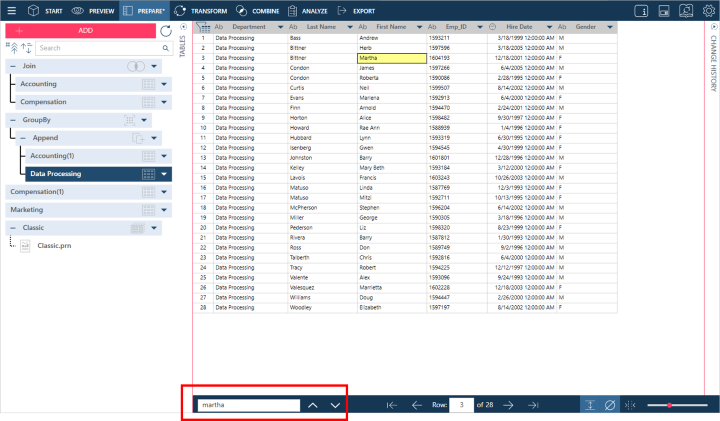
Working with rows
The row number of any given table is provided at the bottom of your workspace.
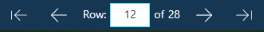
To go to a specific row in your table, simply enter the row number you
wish in the row field provided. To go to the first and last rows of the
table, click on the First Row
 and Last
Row
and Last
Row  buttons, respectively.
As well, the Previous Page
buttons, respectively.
As well, the Previous Page  and Next
Page
and Next
Page  buttons take you
to views of previous and next pages of data, respectively. You can increase
row heights by selecting the Row Height
buttons take you
to views of previous and next pages of data, respectively. You can increase
row heights by selecting the Row Height  button to fit multi-line data into your rows.
button to fit multi-line data into your rows.
Showing nulls and whitespace characters
Two buttons, which appear at the lower right-hand corner of the Prepare
window, have been enabled in Monarch Data Prep Studio
to help you visualize your data better. The Show Nulls  button helps you see null values (i.e., empty fields). Clicking on the
Show Whitespace Characters
button helps you see null values (i.e., empty fields). Clicking on the
Show Whitespace Characters  button displays spaces, tab indents, and line breaks between text characters;
these indicators are displayed as
button displays spaces, tab indents, and line breaks between text characters;
these indicators are displayed as  , →,
and
, →,
and  , respectively.
, respectively.


