Docking/Undocking a Table
Monarch Data Prep Studio allows you undock a table from the main interface. This allows you to:
-
Move the table around (for instance, to a secondary monitor)
-
Float one more tables and view their records simultaneously.
In this example:
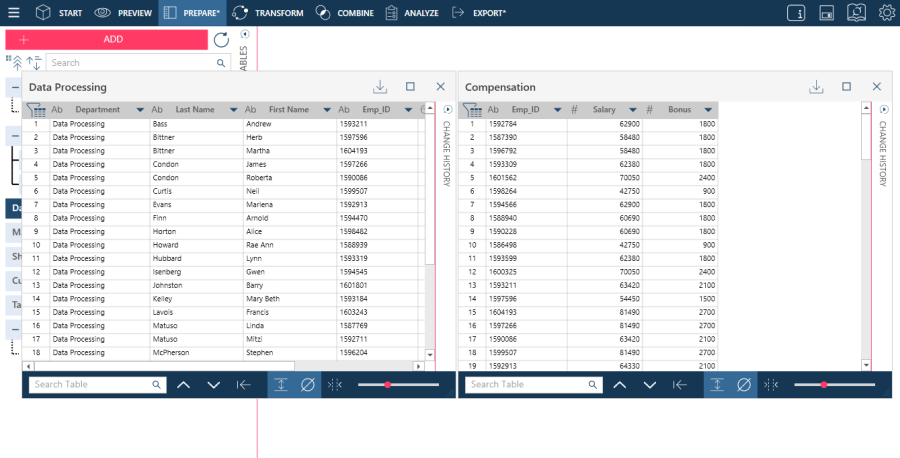
The Data Processing and Compensation tables have been undocked and you can view both tables simultaneously and compare records.
Undocking a table
Steps:
-
On the Prepare Window, right-click on a table on the Table List panel.
-
Select Undock Table from the context menu.
The table is separated from the main interface and you can move this anywhere on the screen, even to a second monitor if you have one.
Alternatively, you can drag your table anywhere on your screen. Doing so effectively undocks it.
Docking a table
Select the Dock Table icon at the top right corner of an undocked table:
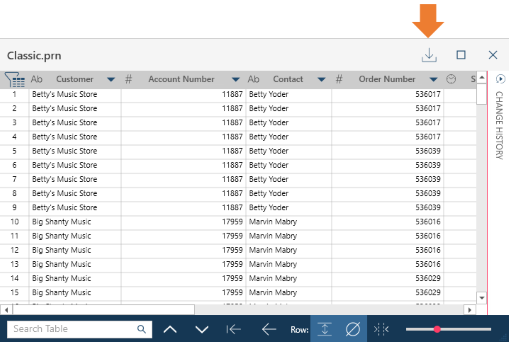
The table is returned to the main interface.
Related Links


