Pinning a Table
This functionality allows you to pin a table. When you do so and the workspace is saved, a user without direct access to the table source may open the pinned table when he opens the workspace.
This functionality allows data-sharing with users who do not have access to the source systems required to create working tables.
Steps:
-
On the Prepare Window, click the drop-down arrow beside table you would like to pin and then select Load Options.

A menu showing table information as well as other table actions displays:
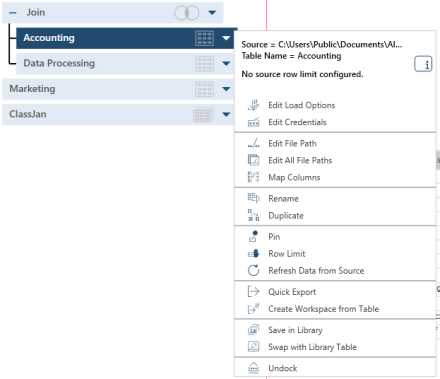
Note that the actions available vary according to the type of table selected.
-
Select Pin.
-
Save the workspace.
At this point you can share the Workspace with other users. They will be able to work with the table you just pinned, even if they do not have access to that table's data source.
Related Links


