Unburst a Manually Burst Cloud Node
Unburst nodes that were created manually when they are no longer needed.
Cloud nodes burst manually remain up and running until explicitly unburst.
New features available with Altair Control™.
Use Control to monitor and manage your HPC clusters.
Learn more about Control by watching a product video.
Add users and assign them roles to grant and restrict access to the various features of Control.
Add, update, or delete HPC clusters.
Configure WLM server and scheduler settings, queues, resources, defaults and limits.
Monitor jobs and nodes to understand what your HPC system is doing and improve performance.
Configure allocation periods, clusters and service units and manage allocation budgets, accounts, and transactions.
Run a simulation to perform what-if analysis to determine the most productive way to scale and configure an HPC.
View HPC resource usage charts and simulation results.
Burst HPC cluster nodes in the cloud when the demand for computing capacity spikes.
A description of cloud bursting, a typical bursting setup and an overview of steps for setting up cloud bursting.
Definitions for terminology that is used to describe cloud bursting.
A cloud provider account, licenses, an on-premise PBS Complex and a secure network connection must be in place before cloud bursting can be enabled.
Create a script that is ran when the cloud node is burst.
Requirements for bursting Windows cloud nodes.
Create the necessary components in AWS that are required for cloud bursting and then create a Control cloud bursting scenario.
Create the necessary components in Microsoft Azure that are required for cloud bursting and then create a Control cloud bursting scenario.
Create the necessary components in GCP that are required for cloud bursting and then create a Control cloud bursting scenario.
Create the necessary components in Oracle Cloud that are required for cloud bursting and then create a Control cloud bursting scenario.
Create the necessary components in Orange Cloud Flexible Engine that are required for cloud bursting and then create a cloud bursting scenario.
Create the necessary components in HUAWEI Cloud that are required for cloud bursting and then create a cloud bursting scenario.
Create the necessary components in Open Telekom Cloud (OTC) that are required for cloud bursting and then create a cloud bursting scenario.
Create the necessary components in OpenStack that are required for cloud bursting and then create a cloud bursting scenario.
Enable and disable cloud bursting and edit cloud bursting scenarios to reconfigure cloud bursting such as adding instance types, updating the cloud node boot script, and managing SSH keys.
Burst, unburst and view information about cloud nodes that have been created manually.
Burst nodes manually (without the intervention of the PBS cloud bursting hook) for testing purposes or when your site wants to keep nodes burst for an indeterminate amount of time.
Display information about a manually burst node such as machine name, IP address, tags, associated OS image and price.
Unburst nodes that were created manually when they are no longer needed.
Automatically unburst cloud nodes on a given date and time.
Remove an end date so that cloud nodes are not automatically unburst on a given date and time.
Use AWS Spot Instances to request spare computing capacity for up to 90% off the On-Demand price. Spot pricing is available for Azure and AWS. GCP has preemptible which is the same process except there is no bid price.
View and monitor Cloud logs, Docker containers and workflows.
The Node Management page enables you to monitor, filter, add and configure nodes quickly through an easy to use interface.
The real-time dashboard in Control (currently in preview release stage), provides live data in a single page to view several aspects about the overall operation of a cluster.
Logout once your work is complete.
Burst HPC cluster nodes in the cloud when the demand for computing capacity spikes.
Burst, unburst and view information about cloud nodes that have been created manually.
Unburst nodes that were created manually when they are no longer needed.
Unburst nodes that were created manually when they are no longer needed.
Cloud nodes burst manually remain up and running until explicitly unburst.
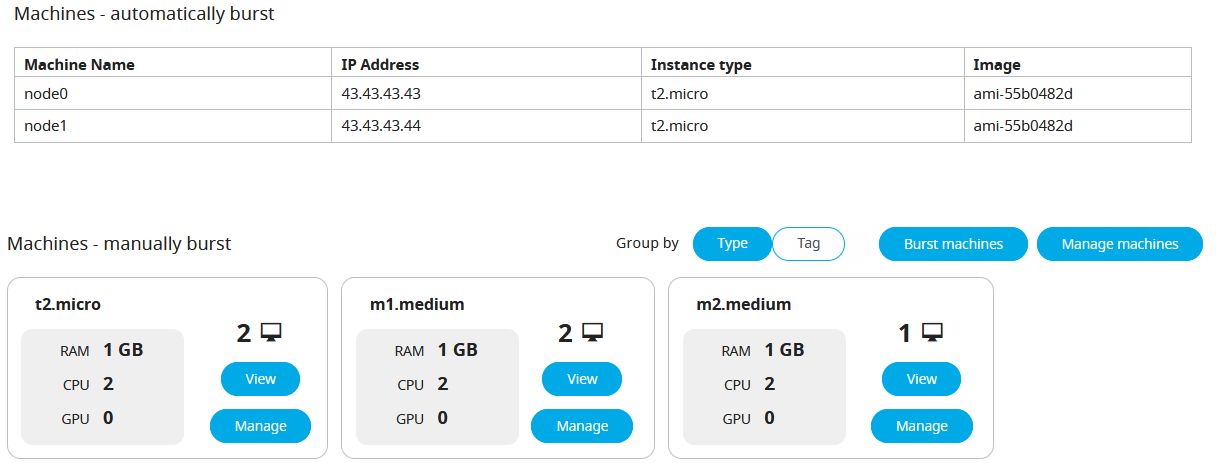
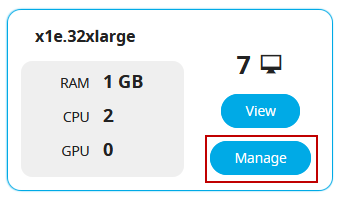
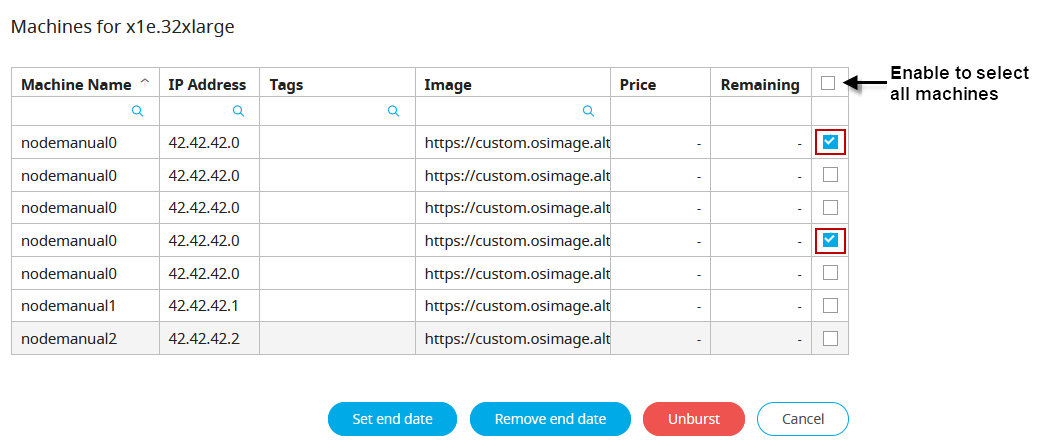
Copyright (c) 1994-2021. Altair Engineering, Inc. All Rights Reserved. Contains trade secrets of Altair Engineering, Inc. Copyright notice does not imply publication.