View Bursting Scenario Details
View information about a bursting scenario.
- Login to Control.
- Click the Cloud tab.
- Click Bursting from the Infrastructure menu located on the left-hand side of the web page.
- Select a bursting scenario by clicking its name.
-
Choose one of the following options:
Action What actions can be taken from this tab Click the Cloud tab. - view and update general bursting scenario information
- add and delete tokens
- enable and disable instance types
Click the Node tab. - view cloud nodes that have been burst via the PBS cloud bursting hook
- manually burst and manage cloud nodes
- view and update quotas and alerts
Click the Customization tab. - edit a subset of general bursting scenario information
- change the idle time before unbursting
- add, edit and delete SSH keys
- edit the cloud init script
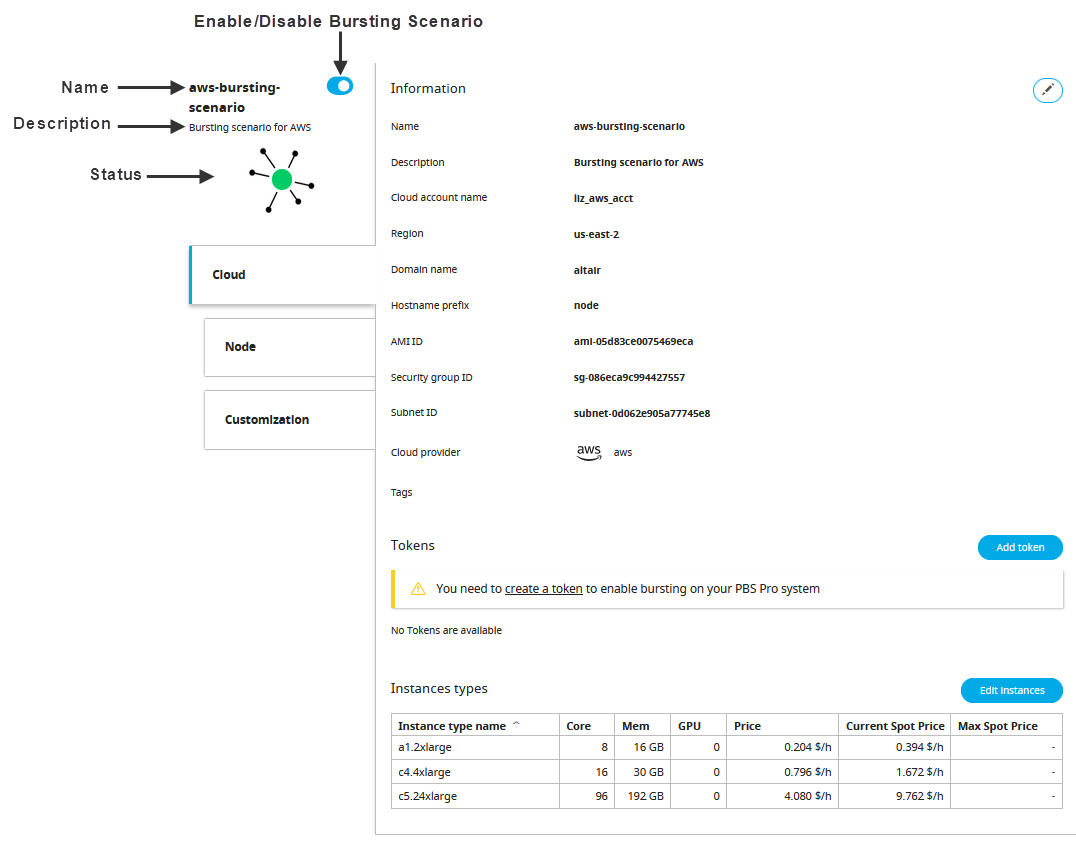
Figure 1. Bursting Scenario Details