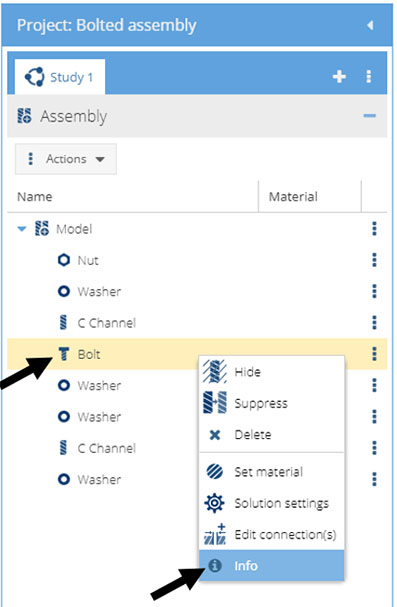Verify Bolts
Verify that bolts, nuts, or washers are identified by SimSolid Cloud.
- In the Project Tree, expand the Model branch.
-
Look at the icon next to the part in the project tree.
A bolt icon appears next to all parts classified as bolts.Tip: You can also click on the Info option in the part context menu to view part classification.
Figure 1.