Reference Browser
The Reference Browser enables you to quickly understand complex relationships between different entities that constitute the model.
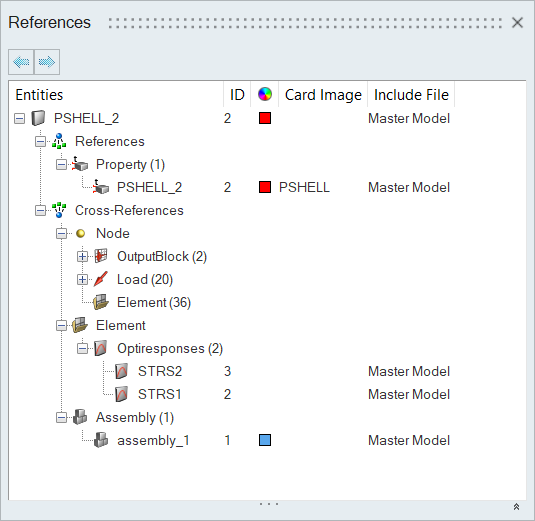
Figure 1.
To navigate and understand the relationships between the different entities, double-click on an entity to trigger a cross referencing operation.
Cross referencing operations are recorded in the Reference Browser. To navigate between cross referenced states, click the forward and back buttons in the top, left corner of the browser.