Entity State Browser
Use the Entity State Browser to set various states for entities in a model.
From this browser, you can filter and reduce the number of available or visible entities and control export states.
All entities in the current model that have active and export states are shown in the browser at all times.
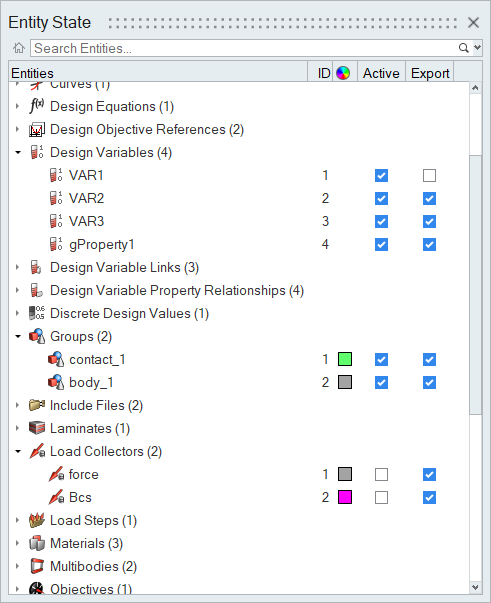
Figure 1.