View and Edit FMU

Figure 1. FMU panel - Properties tab
| Property | Type | Description |
|---|---|---|
| Filename | File | FMU file name with path. |
| FMU Type | String | Type of FMU.
If an FMU contains both types, this option is available for selection. |
| Number of states | Integer | Number of states within the FMU. |
| Number of inputs | Integer | Number of input channels the FMU is seeking. |
| Number of outputs | Integer | Number of output channels from the FMU. |
| Number of parameters | Integer | Number of parameters in the FMU. |
| Check FMU | Runs the FMU compliance checker to provide more information and verify the validity of the FMU. See Comments. | |
| Reload FMU | The FMU is reloaded. |
Click on Edit FMU... to view and edit Input, Output, Parameters and Settings.
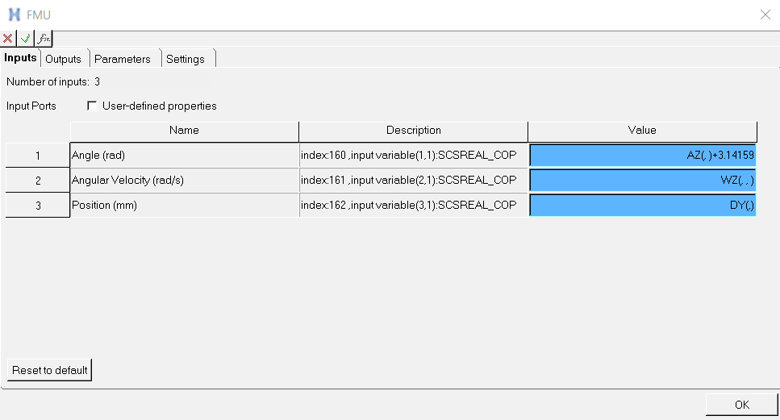
Figure 2. FMU dialog
This dialog has the following tabs:
Input
The input tab lists all the input channels in the input array with their name and description.
Provide a solver expression under the Value column to each of the channels as input to the FMU. The value of this solver expression is computed by MotionSolve during simulation and communicated to the FMU at every time-step of the simulation.
Output
This tab lists all the output channels in the output array from the FMU with their names and descriptions.
Parameters
The parameters tab lists the parameters and initial conditions along with their default values in the FMU. Parameters are variables that are exposed by the FMU and can take a different value at the beginning of the simulation. Parameters can be of the type Real, Integer, Boolean or String.
Settings
| Property | Type | Description |
|---|---|---|
| Error tolerance factor | Real | Applicable for FMU of type Model Exchange only. A scale factor that is
multiplied to the displacement integration error tolerance define the integration
error tolerance for the continuous states of the FMU. Value > 0, Default: 1.0 |
| Communication Interval | Real | Time interval that MotionSolve uses to
communicate with the FMU. Value > 0, Default: Maximum integration step size |
| Static Hold | Boolean | Applicable for FMU of type Model Exchange only. Flag to hold the value of the FMU’s dynamic states constant during a static or quasi-static simulation. Default: False |
| Use Address | Boolean | Turn this option ON if the FMU is run on a different machine. Default: OFF (FMU is executed on the same machine as MotionSolve). |
| IP Address | String | If Use Address is ON, provide the IP address of the machine where the FMU is executed. |