Creating the Mesh
Create the mesh by searching and navigating the documentation.
-
Search for mesh in the integrated help.
The results returned in response to the mesh query includes Mesh (object).
-
Double-click Mesh (object).
Note:
- Mesh (method) is the action of meshing the model. The type of mesh created depends on the solver settings.
- Mesh (object) is a meshed part. A meshed part an be copied, modified or deleted.
Before the model can be meshed, we need to specify the wire radius.
- Search for wireradius in the integrated help.
-
Double-click API property, WireRadius.
The Choose Topic dialog is displayed.
- Double-click MeshSettings on the Choose Topic dialog.
-
View the .WireRadius property.
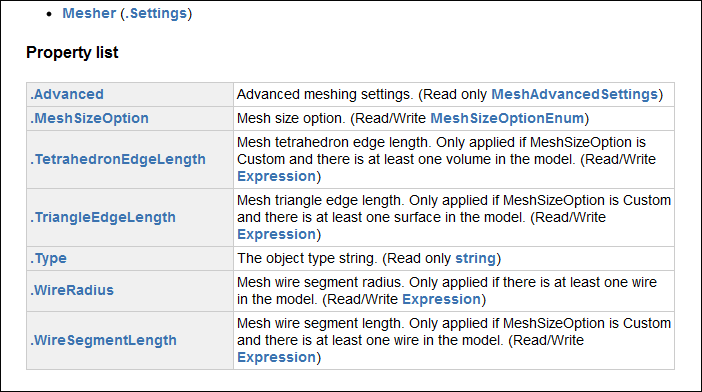
Figure 1. A snippet of the MeshSettings object which shows the WireRadius property. -
Click the Mesher hyperlink to navigate to the
Mesher object.
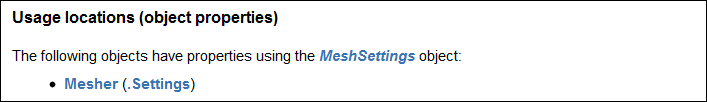
Figure 2. A snippet of the MeshSettings object which shows the Usage locations (object properties).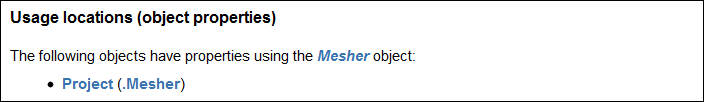
Figure 3. A snippet of the Mesher object which shows the Usage locations (object properties).Note: The Mesher object is part of the Project object. -
Set the wire radius using the following syntax:
my_project.Mesher.Settings.WireRadius = "0.001" -
Create the mesh with the :Mesh method using the following
syntax:
my_project.Mesher:Mesh()