Creating the First Dielectric Medium
Create a dielectric medium by searching and navigating the documentation.
-
Search for dielectric in the integrated help.
The results returned in response to the dielectric query includes Dielectric (object).
- Double-click Dielectric (object).
-
View the Dielectric (object).
Note: Since there can be multiple media in the model, the dielectric object is part of a collection.
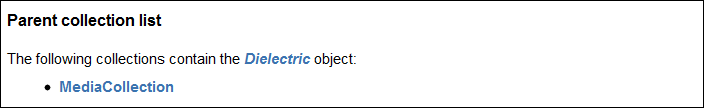
Figure 1. A snippet of the Dielectric object which shows the Parent Collection list. -
Click the MediaCollection hyperlink to navigate to the
MediaCollection description.
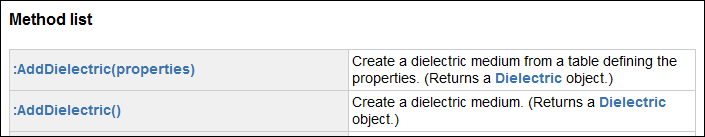
Figure 2. A snippet of the MediaCollection which shows the Method list. -
Create a default dielectric using the following syntax:
my_diel = my_project.Media:AddDielectric()Tip: Executing the above code snippet has the same effect as creating a new dielectric in CADFEKO with default properties. -
Click the Dielectric hyperlink to navigate to the
Dielectric (object) description.
View the available properties for Dielectric under Property list.
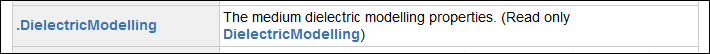
Figure 3. A snippet of the Dielectric object which shows the Property list. -
Modify the .Label property.
my_diel.Label = "substrate"Note: The .Label property is accessed directly. -
Click DielectricModelling to navigate to the property,
.RelativePermittivity.
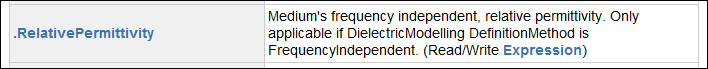
Figure 4. A snippet of the DielectricModelling object which shows the .RelativePermittivity property. -
Modify the relative permittivity using the following syntax:
my_diel.DielectricModelling.RelativePermittivity = 1.5Note: The RelativePermittivity property is not accessed directly. Similar properties are grouped together, for example in this case DielectricModelling.If you create the dielectric directly in CADFEKO the Relative permittivity is found on the Dielectric modelling tab of the Create dielectric medium dialog.
You must therefore prepend .RelativePermittivity with .DielectricModelling.