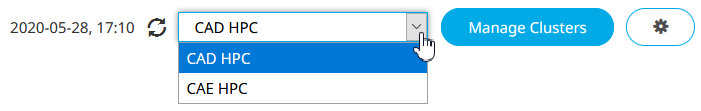Implement Placement Sets
Use placement sets to improve task placement by exposing information on system configuration and topology.
Placement Sets
Overview of placement sets.
Placement sets are the sets of vnodes within which PBS will try to place a job. PBS tries to group vnodes into the most useful sets, according to how well connected the vnodes are, or the values of resources available at the vnodes. Placement sets are used to improve task placement (optimizing to provide a “good fit”) by exposing information on system configuration and topology. A scheduler tries to put a job in the smallest appropriate placement set.
Parameters
- Use Placement Sets
- Specifies whether placement sets (which includes node grouping) are enabled.
- Placement Set Keys
-
Specifies the resources to use for placement sets (node grouping).
- Jobs Do Not Span Placement Sets
-
Specifies whether or not this scheduler requires the job to fit within one existing placement set.
If enabled, the job must fit in one existing placement set. All existing placement sets are checked. If the job fits in an occupied placement set, the job waits for the placement set to be available. If the job can’t fit within a single placement set, it won’t run.
If disabled, the scheduler first attempts to place the job in a single placement set. All existing placement sets are checked. If the job fits in an occupied placement set, the job waits for the placement set to be available. If there is no existing placement set, occupied or empty, into which the job could fit, the job runs regardless of placement sets, running on whichever vnodes can satisfy the job’s resource request.
Requirements for Placement Sets
Placement sets are enabled by enabling the Use Placement Sets parameter.
Server-level placement sets are defined by setting the Placement Set Keys parameter to a list of vnode-level string array resources.
At least one vnode-level string array resource must exist on vnodes and be set to values that can be used to assign the vnodes to placement sets.
What Defines a Placement Set, Series, or Pool
Placement sets are defined by the values of vnode-level string array resources. You define placement sets by specifying the names of these resources for the Placement Set Keys parameter for the server. Each value of each resource defines a different placement set. A placement set is all of the vnodes that have the same value for a specified defining resource. For example, if the defining resource is a vnode-level string array named “switch”, which has the values “S1”, “S2”, and “S3”, the set of vnodes where switch has the value “S2” is a placement set. If some vnodes have more than one substring, and one of those substrings is the same in each vnode, those vnodes make up a placement set. For example, if the resource is “router”, and vnode V0 has resources_available.router set to “r1i0,r1”, and vnode V1 has resources_available.router set to “r1i1,r1”, V0 and V1 are in the placement set defined by resources_available.router = “r1”. If the resource has N distinct values across the vnodes, including the value zero and being unset, there can be N-1 or N placement sets defined by that resource. If the only_explicit_psets scheduler attribute is False, there are N placement sets. If the only_explicit_psets scheduler attribute is True, there are N-1 placement sets.
Each placement set can have a different number of vnodes; the number of vnodes is determined only by how many vnodes share that resource value.
Each placement set series is defined by the values of a single resource across all the vnodes. For example, if there are three switches, S1, S2 and S3, and there are vnodes with resources_available.switch that take on one or more of these three values, then there will be three placement sets in the series.
Whenever you define any placement sets, you are defining a placement pool. Placement pools can be defined for the server. You define a server-level placement pool by setting the server’s Placement Set Keys to a list of one or more vnode-level string array resources.
How Placement Sets Are Used
You use placement sets to group vnodes according to the value of one or more resources. Placement sets allow you to group vnodes into useful sets.
You can run multi-vnode jobs in one placement set. For example, it makes the most sense to run a multi-vnode job on vnodes that are all connected to the same high-speed switch.
PBS will attempt to place each job in the smallest possible set that is appropriate for the job.
Determining Whether Job Can Run
- If this parameter is disabled, and a job cannot statically fit into any placement set in the selected placement pool, the scheduler ignores defined placement sets and uses all available vnodes as its placement set, and runs the job without regard to placement sets.
- If this parameter is enabled, the scheduler does not run the job.
For more information about placement sets see Placement Sets in the PBS Professional Administrator's Guide.
Use Placement Sets
Configure placement sets to improve task placement.