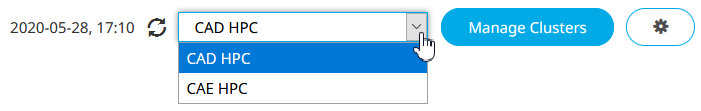Specify Resources to Schedule On
Specify those resources which are not to be over-allocated, or if Boolean are to be honored, when scheduling jobs.
A scheduler honors all resources specified by the Resources to Schedule By parameter. If this parameter is not set, the scheduler honors all resources, built-in and custom. It is more efficient to list just the resources that you want a scheduler to schedule on.
- A scheduler always schedules jobs based on the availability of the following vnode-level resources: vnodes, host, any boolean resource.
- A scheduler will schedule jobs based on the availability of other resources only if those resources are specified in the Resources to Schedule By parameter. Some resources are automatically added to this parameter: aoe, arch, eoe, host, mem, ncpus and vnode.