Set Minimum Job Priority Value for Job Execution
Specify a minimum job priority value for jobs to run.
New features available with Altair Control™.
Use Control to monitor and manage your HPC clusters.
Learn more about Control by watching a product video.
Add users and assign them roles to grant and restrict access to the various features of Control.
Add, update, or delete HPC clusters.
Configure WLM server and scheduler settings, queues, resources, defaults and limits.
View the current Workload Manager server and scheduler settings, queues, resources, defaults and limits.
Make changes to settings to modify the behavior of the Workload Manager Server.
Add, change, and delete execution and routing queues.
Add, change or delete custom resources.
Specify the default execution queue and default arguments that are added to any job submission or deletion request.
Add, edit or delete resource defaults.
Set Workload Manager Server limits for maximum subjobs per job, maximum size of a job script, and maximum number of vnodes that can be provisioned.
Add, edit or delete resource usage limits.
Grant PBS Manager and Operator privileges, specify whether users can query the status of jobs owned by another user, and specify how usernames are treated across all machines in a HPC cluster.
Make changes to settings to modify the behavior of the Workload Manager Scheduler.
Implement backfilling to keep resources from becoming idle when the top job cannot run.
Track the amount of time a job has been waiting to run and then mark the job as starving if this time has passed a specified limit.
Use placement sets to improve task placement by exposing information on system configuration and topology.
Adjust the time between scheduling iterations.
Provide a formula that is used to calculate job execution priority.
Enable or disable scheduling.
Implement fairshare to ensure that jobs are run in the order of how deserving they are.
Trade-off between scheduling cycle speed and the fineness of the granularity with which estimated start times are calculated.
Improve job throughput by allowing the scheduler to run asynchronously.
Specify the prefix that indicates that a queue is a prime time or non-prime time queue.
Specify those resources which are not to be over-allocated, or if Boolean are to be honored, when scheduling jobs.
Specify Scheduler events which should be excluded from the scheduler's log.
Specify the prefix that indicates that a queue is a dedicated time queue.
Specify the minimum queue priority required for a queue to be classified as an express queue.
Control Whether Jobs Cross Primetime Boundaries
Specify a minimum job priority value for jobs to run.
Configure a dynamic host-level custom resource such as scratch space.
Choose the policy to determine how vnodes are selected for provisioning.
Specify a list of host-level resources that will behave as if they are infinite when they are unset.
Configure the maximum duration of the scheduler cycle.
Preempt currently running jobs in order to run higher-priority work.
Specify whether all jobs that can be run from the highest-priority queue are run.
Select jobs from queues by examining the queues in round-robin fashion.
Use strict ordering to tell PBS that it must not skip a job when choosing which job to run based on execution priority.
Sort jobs on a key that you specify.
Sort nodes on a key that you specify.
Configure when the Python Interpreter should be restarted for Hooks.
Monitor jobs and nodes to understand what your HPC system is doing and improve performance.
Configure allocation periods, clusters and service units and manage allocation budgets, accounts, and transactions.
Run a simulation to perform what-if analysis to determine the most productive way to scale and configure an HPC.
View HPC resource usage charts and simulation results.
Burst HPC cluster nodes in the cloud when the demand for computing capacity spikes.
The Node Management page enables you to monitor, filter, add and configure nodes quickly through an easy to use interface.
The real-time dashboard in Control (currently in preview release stage), provides live data in a single page to view several aspects about the overall operation of a cluster.
Logout once your work is complete.
Configure WLM server and scheduler settings, queues, resources, defaults and limits.
Make changes to settings to modify the behavior of the Workload Manager Scheduler.
Specify a minimum job priority value for jobs to run.
Specify a minimum job priority value for jobs to run.
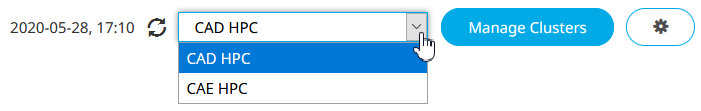
Copyright (c) 1994-2021. Altair Engineering, Inc. All Rights Reserved. Contains trade secrets of Altair Engineering, Inc. Copyright notice does not imply publication.