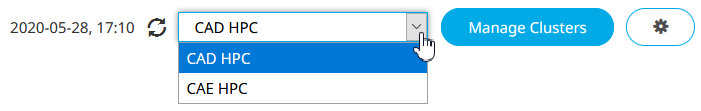Specify Scheduler Log Events
Specify Scheduler events which should be excluded from the scheduler's log.
The Scheduler's log events are specified as an integer representation of a bit string, where the integer represents all the log events to be excluded from the scheduler’s log file. For example, to exclude common debug messages (128, or 0x0080) and reservation-related messages (512, or 0x0200), set the parameter value to 640 or 0x0280 (128 + 512, or 0x0200 + 0x0080). To include all events, set the value to 0 (zero). To log nothing, set the value to 4095 (0xffffffff). (The default value is 3328 (0x0D00).
For more information about Log Event Classes see the PBS Professional Administrator's Guide.