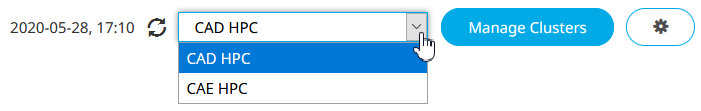Set the Duration of the Scheduler Cycle
Configure the maximum duration of the scheduler cycle.
The scheduler runs in a loop. Within each loop, it starts up, performs all of its work, and then stops. The scheduling cycle is triggered by a timer and by several possible events.
When there are no events to trigger the scheduling cycle, it is started by a timer. The default value is 10 minutes.
The maximum duration of the cycle can be configured and the scheduler will terminate its cycle if the duration of the cycle exceeds this maximum. The default value for the length of the scheduling cycle is 20 minutes. The scheduler does not include the time it takes to query dynamic resources in its cycle measurement.