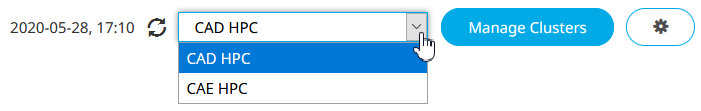Configure Whether Jobs Can Cross Boundaries
Control Whether Jobs Cross Primetime Boundaries
Jobs Crossing Boundaries between Prime and Non-Prime Time
Prime and non-prime time job boundaries, parameters, and examples.
Description
You can control whether jobs are allowed to start running in one time slot and finish in another, for example when job A starts during primetime and finishes a few minutes into non-primetime. When a job runs past the boundary, it delays the start of a job that is constrained to run only in the later time slot. For example, if job B can run only during non-primetime, it may have to wait while job A uses up non-primetime before it can start. You can control this behavior for all queues, or you can exempt anytime queues, controlling only primetime and non-primetime queues. You can also specify how much time past the boundary a job is allowed to run.
Parameters
- Backfill Respects Primetime Boundaries
- This scheduler will not run jobs which would overlap the boundary between primetime and non-primetime. This assures that jobs restricted to running in either primetime or non-primetime can start as soon as the time boundary happens.
- Jobs in Anytime Queues May Cross Primetime Boundaries
-
Determines whether anytime queues are controlled by Backfill Respects Primetime Boundaries.
If enabled, jobs in an anytime queue are not prevented from running across a primetime/non-primetime or non-primetime/primetime boundary.
If disabled, the jobs in an anytime queue may not cross this boundary, except for the amount specified by their Max Spillover Time for Jobs Crossing Primetime Boundary setting.
- Max Spillover Time for Jobs Crossing Primetime Boundary
-
Specifies the amount of time a job can spill over from non-primetime into primetime or from primetime into non-primetime. This option can be separately specified for primetime and non-primetime. This option is only meaningful if Backfill Respects Primetime Boundaries is enabled. For example:
non-primetime jobs can spill into primetime by 1 hour:
Max Spillover Time for Jobs Crossing Primetime Boundary = 1:00:00 for prime time
Jobs in either prime/non-prime can spill into the other by 1 hour:
Max Spillover Time for Jobs Crossing Primetime Boundary = 1:00:00 for all
Example1
To prevent a scheduler from starting any jobs which would run past a primetime/non-primetime boundary, enable the Backfill Respects Primetime Boundaries parameter. You can specify this separately for primetime and non-primetime. If you specify it for one type of time slot, it prevents those jobs from crossing the next boundary. For example:If Backfill Respects Primetime Boundaries is enabled for primetime, then jobs in primetime slots are not allowed to cross into non-primetime slots.
If Backfill Respects Primetime is enabled for non_prime, then jobs in non-primetime slots are not allowed to cross into primetime slots.
Example 2
To exempt jobs in anytime queues from the control of Backfill Respects Primetime Boundaries, enable the Jobs in Anytime Queues May Cross Primetime Boundaries parameter. This means that jobs in an anytime queue are not prevented from running across a primetime/nonprimetime or non-primetime/primetime boundary.
Example 3
To allow jobs to spill over a certain amount of time past primetime/non-primetime boundaries, but no more, specify this amount of time in the Max Spillover Time for Jobs Crossing Primetime Boundary parameter. You can specify separate behavior for primetime and non-primetime jobs.
For example, to allow primetime jobs to spill by 20 minutes, but only allow non-primetime jobs to spill by 1minute:
Set Max Spillover Time for Jobs Crossing Primetime Boundary to 00:20:00 for primetime and set Max Spillover Time for Jobs Crossing Primetime Boundary to 00:01:00 for non_prime time.
The Max Spillover Time for Jobs Crossing Primetime Boundary parameter applies only when Backfill Respects Primetime Boundaries is enabled.
Control Whether Jobs Cross Primetime Boundaries
Control whether jobs are allowed to start running in one time slot and finish in another.