Common Problems
The following sections contain examples of some common problems in the contact interfaces and solutions to overcome them.
Nearest Main Node Found Incorrect
If the interface surface is not simply convex, the simplified main node search may find an incorrect nearest main node.
This problem occurs with interface TYPE3, TYPE6 and TYPE5 (main side only).
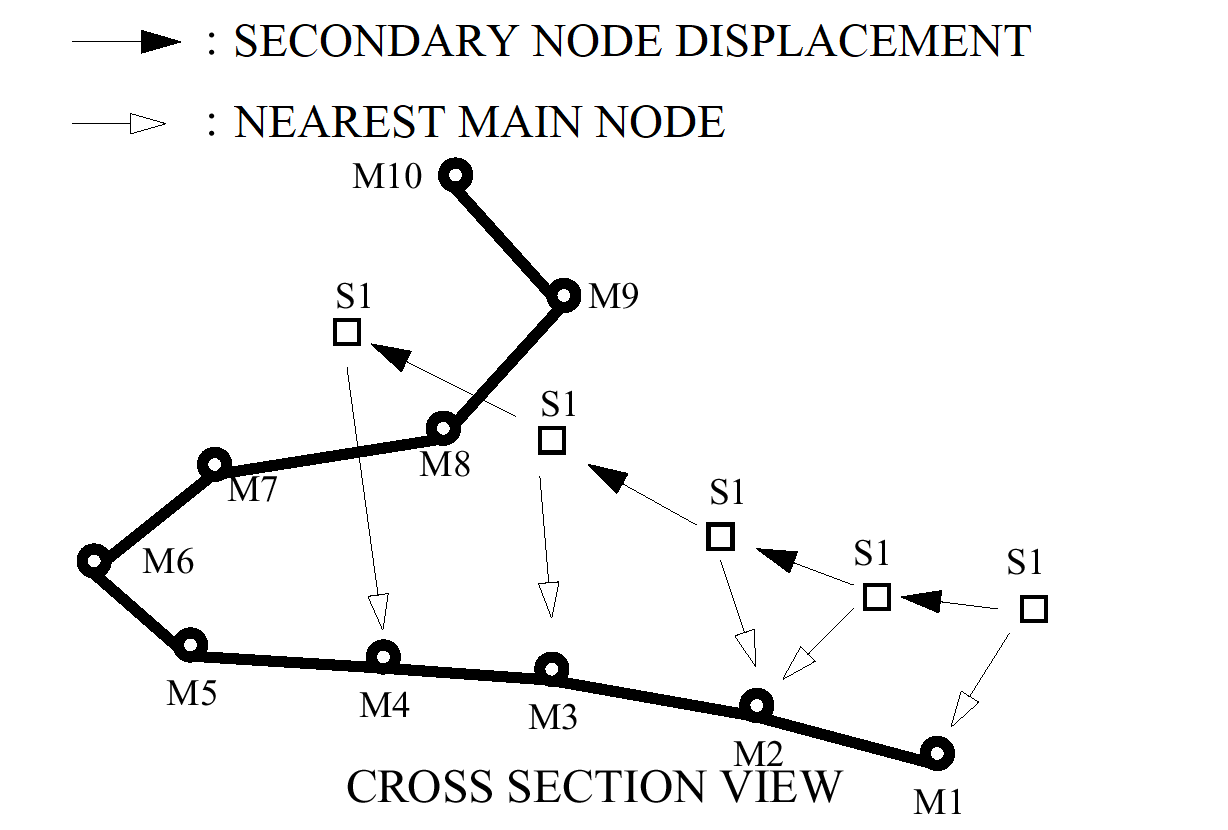
Figure 1. Incorrect Main Node Found
Nearest Main Segment Found Incorrect: B1
In some cases the nearest main node is not connected to the nearest segment.
This problem can occur with interface TYPE3, TYPE6 and TYPE5 (main side only).
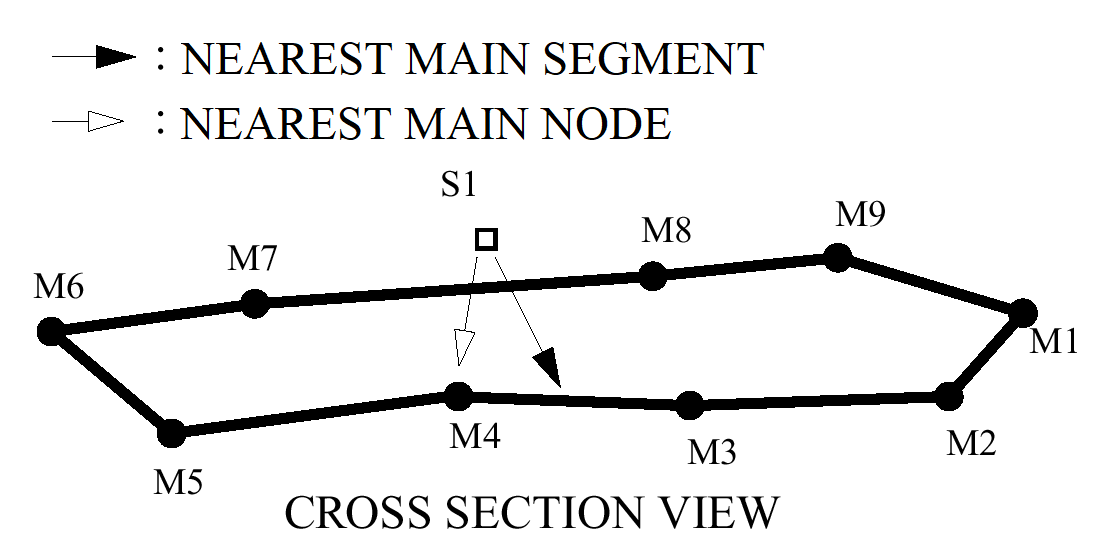
Figure 2. Wrong Nearest Main Segment 1
Nearest Main Segment Found Incorrect: B2
In some cases the nearest main node is not connected to the nearest segment.
This problem can occur with interface TYPE3, TYPE5 and TYPE6 (main side only).
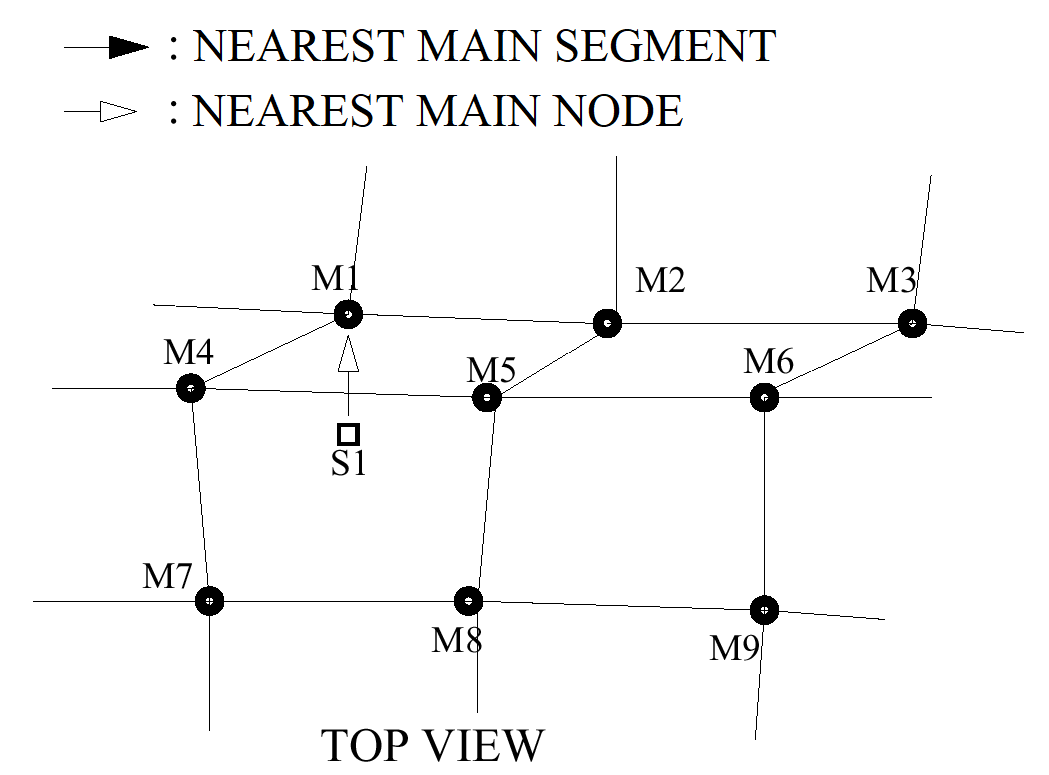
Figure 3. Incorrect Nearest Main Segment 2
Nearest Main Segment Found Incorrect: B3
If the angle between segments is less than 90 degrees, the incorrect nearest segment may sometimes be found, as in Figure 4.
This problem can occur with interface TYPE3, TYPE5 and TYPE6.
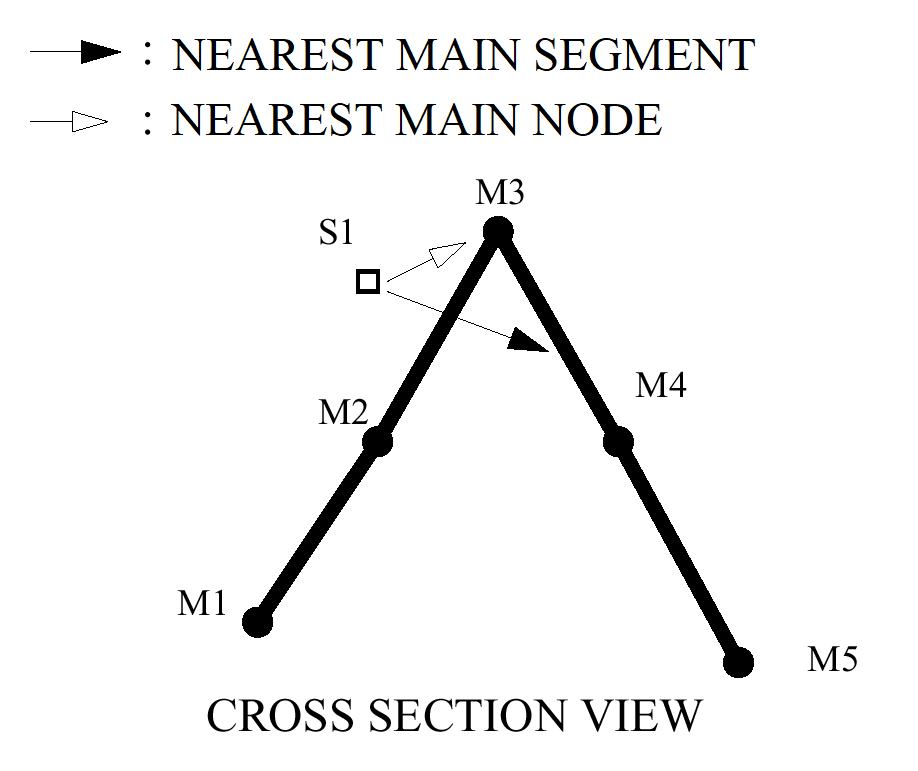
Figure 4. Main Segment Angle to Acute
Impact Side Incorrect: C1
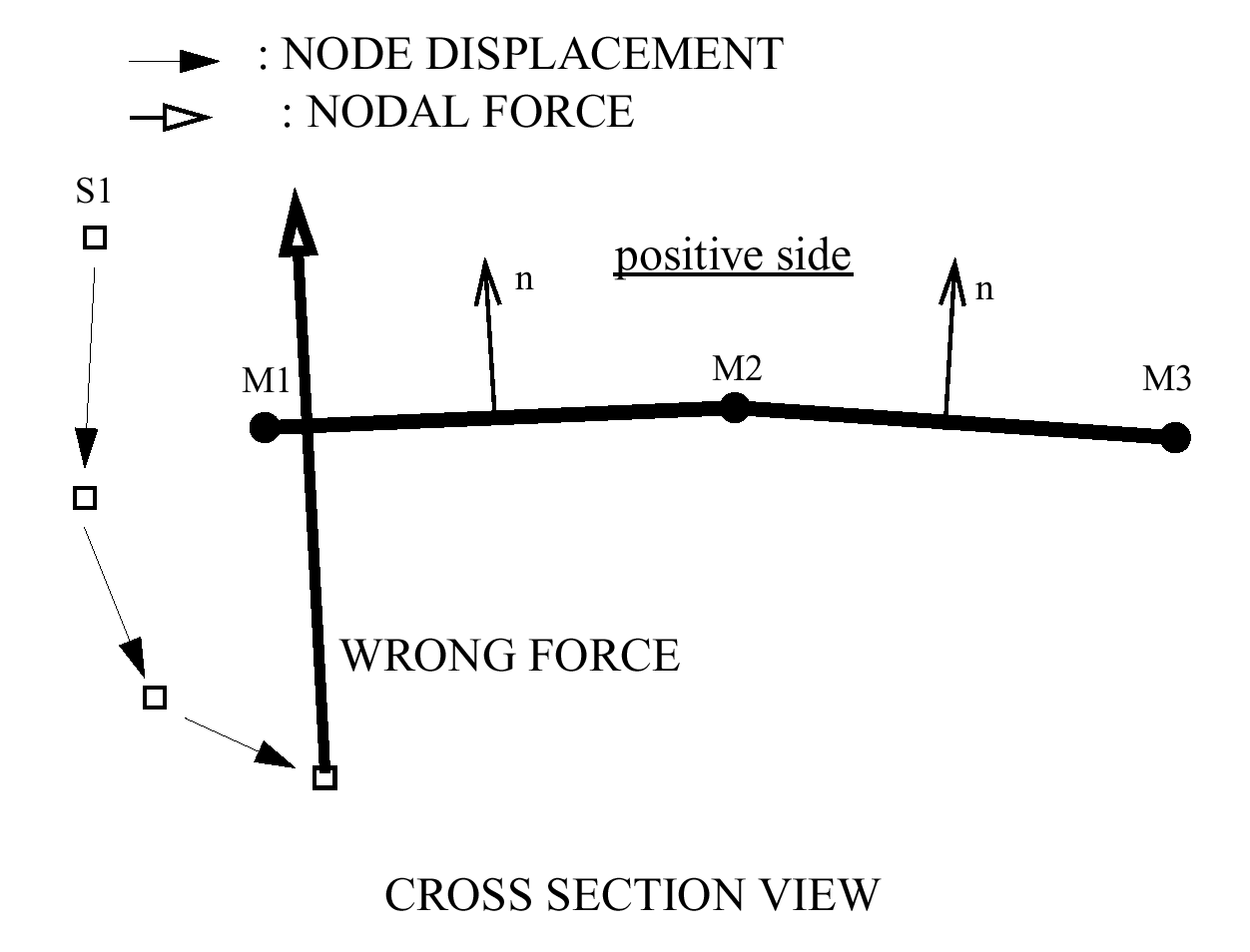
Figure 5. Wrong Normal Direction
No Main Node Impact: D1
With TYPE5 interface, only secondary nodes impact main segments; main nodes cannot impact secondary segments.
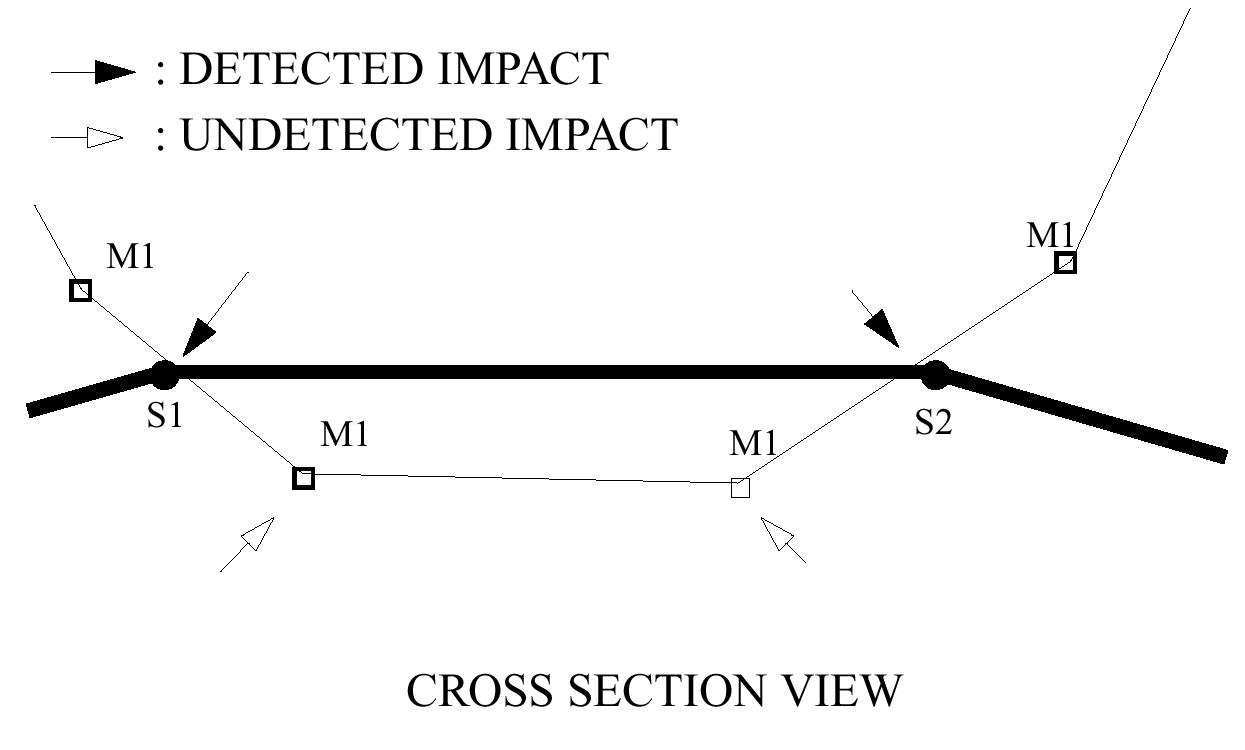
Figure 6. Main Node Penetration