Mesh Editing |

|

|

|

|
|
Mesh Editing |

|

|

|

|
Mesh Editing options vary depending on the user interface you load when launching HyperCrash. The mesh editing options for RADIOSS and LS-DYNA include the following:
Mesh Editing menu for RADIOSS |
Mesh Editing menu for LS-DYNA |
The options on the lower part of the Mesh Editing menu are known as HyperMesh Libraries:
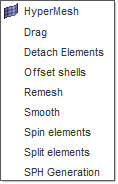
With the exception of the HyperMesh option which launches HyperMesh in a new window, these are HyperMesh functions that you can access directly inside of the HyperCrash environment. The following table provides links to information about these options in this guide as well as links to the relevant topics in the HyperMesh User's Guide.
HyperCrash Option |
Complementary Information in the HyperMesh User's Guide |