Organize Include Dialog
This dialog opens when you select Organize Include from the Model Browser context menu.
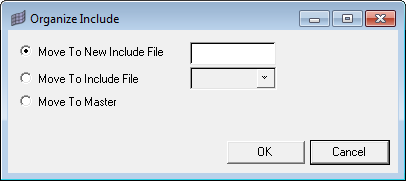
Figure 1. Organize Include Dialog
- Move To New Include File
- Create a new Include File to move the selected entities into.
- Move To Include File
- Select an existing Include File from the list to move the selected entities into.
- Move To Master
- Move the selected entities into the Master Include File.