Laminate Realize Dialog
Laminate realization is used for converting ply based models into zone based models and creating properties for each zone.
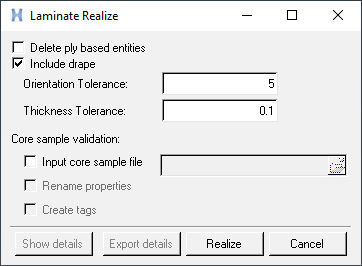
Figure 1. Laminate Realize Dialog
- Delete ply based entities
- This option removes the ply based data from the model. It should be used to prevent duplicate, unsynchronized composite data sets. Typically, this is in cases where the ply based data is no longer needed and the zone based solver cards will be manipulated instead.
- Include drape
- Drape data from HyperMesh draping simulation and FiberSim Drape data are supported.
- Orientation and Thickness Tolerance
- Drape data contains spatially varying changes to the nominal ply orientation and thickness. Frequently, this causes laminate realization to generate a property card per element. It is possible to reduce the number of properties created by combining elements with similar properties with a given tolerance. These two tolerances are used in the reduction of the number of properties.
- Core sample validation
- Many CAD systems provide core samples (simulating drilling and finding ply stacking sequences at discrete points) to validate composite modeling. You can export this data from CAD systems (mainly CATIA-CPD) and use it in HyperMesh to validate the zone property creation. Using this option, HyperMesh compares the core sample property from a .csv file to the actual zone property calculated at that specific location element. A report is also generated for the comparison. Each core sample has a name, and HyperMesh automatically displays it as HM: tag at that location. In order to view the tags, you need to activate tools/tag/label:body.
- Rename properties
- When activated, this option assigns the property name to match the core sample name.