Entity Attributes
Visual properties such as shading, color, and mesh lines can be assigned to entities using the Entity Attributes panel.
From the Tools menu, select Entity Attributes.
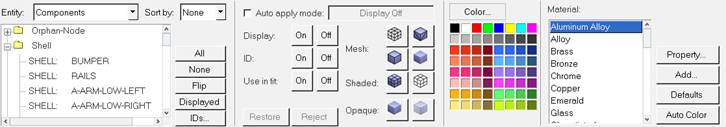
Figure 1. Entity Attributes panel
- Auto apply mode
- Applies a selected option automatically whenever you select a component from the
screen or from the entity list tree. You can only apply one option from the panel at a
time. The current active option is displayed next to the Auto apply mode check
box.
The None and Displayed buttons are disabled when you are in auto apply mode.
- Display
- Turn on or off the selected entities in the display.
- ID
- IDs are the names displayed in the Entity List. Click On to display the names of the selected entity in the window. Click Off to turn off displayed IDs.
- Use in fit
- Click On to scale the graphic to fit the window with respect to the selected entities in the animation. Click Off to exclude entities from fitting so that the model is fit to the window based on the remaining entities.
- Restore
- If you remove selected entities from the display, you can click Restore to restore the display of the selected entities in the reverse order in which they were turned off.
- Reject
- Revert the last action performed. This button is displayed by default.
When you perform an action, the Reject button is enabled.
After you reject an action, the button becomes disabled.
When working with components or sets (groups), you can reject the following actions: display on/off, ID on/off, use in fit on/off, mesh mode, color, and material.
When working with coordinate systems, you can reject the following actions: display on/off, ID on/off, and color.