Results Browser
The Results Browser allows you to view the HyperView model structure while providing find, display, and editing control of entities.
The Results Browser can be turned on or off by clicking from the menu bar.
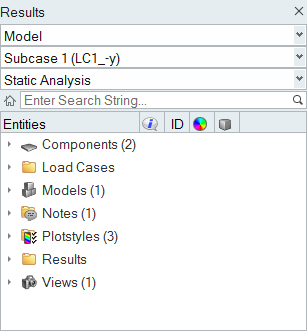
Figure 1.
Multiple entities of the same type are collected into folders in the tree structure. Each folder can be expanded or collapsed to display or hide its contents. Assemblies can also have sub-folders within the main Assembly folder, so that the items related to each assembly appear within that assembly’s folder in the Assembly Hierarchy.
Components and Systems may appear in multiple places in the tree; for example, a specific component might appear under Components and again as a sub-item of a specific Assembly or Entity Set. When appropriate, the color and display style of entities also display in the Results Browser.