Root Mean Square Deviation
Calculates the RMS difference value between a give expression and a desired curve.
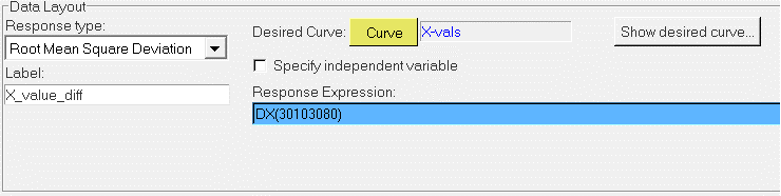
Figure 1. Response Type – Root Mean Square Deviation
| Input | Description |
|---|---|
| Desired Curve | Choose existing curve from the model using the Curve collector to define the desired behavior. |
| Response Expression | A function that is computed during the run and RMS difference is calculated between this function and the Desired Curve. |
| Specify independent variable | Turn ON this check box to use a solver variable as an independent variable for both Desired Curve and Response Expression. When OFF; by default, Time is used as independent variable. |
The Show desired curve… button can be used to plot the Desired Curve on graph.
In the above example, the response variable computes the root mean square deviation between a marker’s X displacement and the desired displacement profile defined by the curve “X-Vals”.