Max Val
Captures the maximum value of a given expression.
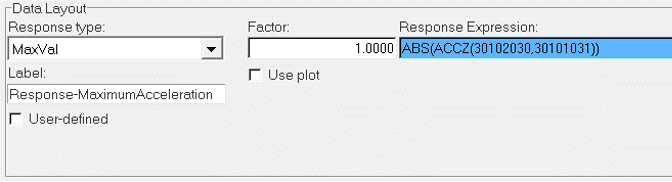
Figure 1. Response Type – Max Val
| Input | Description |
|---|---|
| Response Expression | The solver expression that is to be computed at each analysis time step to find its maximum value. |
| Factor | A value by which the maximum value of the Response Expression will be multiplied to get MaxVal response. |
Turn ON the Use plot check box in order to monitor and plot this response during an optimization run.
In the above example, the response variable computes the maximum value of an expression which is the absolute relative translational acceleration (Z-component) of a marker with respect to another.
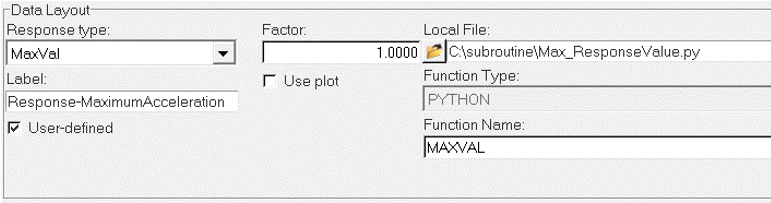
Figure 2. Response Type – MaxVal (User-defined)
| Input | Description |
|---|---|
| Function Name | The string which the solver input deck will use to invoke the user subroutine. |
| Local File | Use this button to select a python file containing the function. |