Add a Response Variable
-
From the Responses section of the Optimization Wizard, click the
Add button.
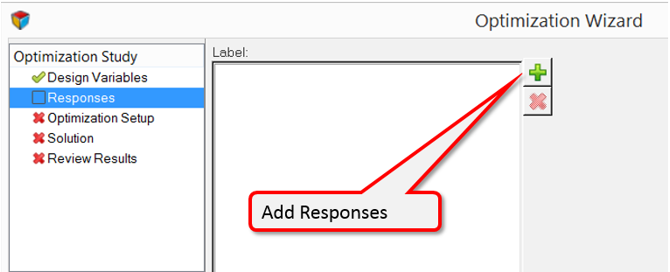
Figure 1.The Add Response Variable dialog is displayed.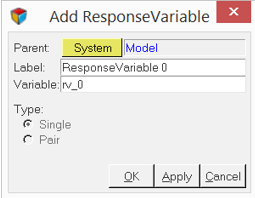
Figure 2. - Click the System collector to choose the parent system for the RV.
- Specify a meaningful label and variable name.
-
Click OK.
Tip: Responses can also be added outside the wizard by right-clicking on Model (or any System) in the Project Browser and choosing Add > General MDL Entity > ResponseVariable.