Import Measurement Data
Import measurement data from an arbitrary ASCII file.
Measurement data can be imported from arbitrary ASCII line formats to be used in CoMan. To import a Measurement File select . Then specify the file to be imported as well as file path and name of the conversion result.
The following dialog shows the settings and parameters which can be adjusted to specify the format of the ASCII data to be imported.
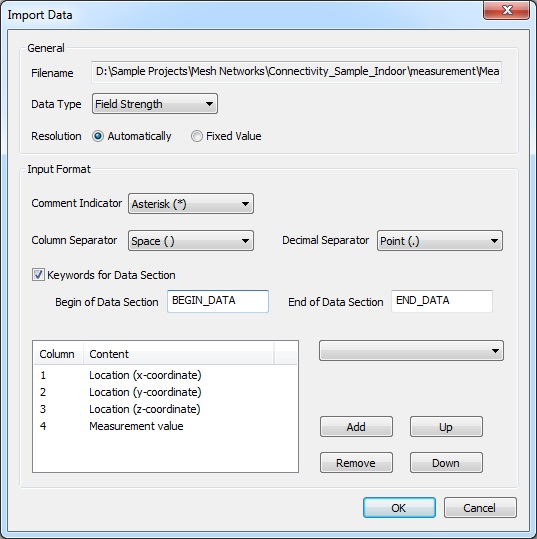
Figure 1. The Import Data dialog for importing measurement data.
- General
-
- Filename
- File path and name of the input file.
- Data Type
- Type of data which is contained in the input file. Measurement values can be either field strength [dBµV/m], path loss [dB] or receiver power [dBm] values.
- Resolution
- The resolution of the data can be either determined automatically or a
fixed, user defined value can be used. If the automatic mode is chosen, the
tool automatically selects the smallest distance between two measurement
locations contained in the file for the resolution. Tip: Only use this mode if the file contains continuous measurement values.
- Input Format
-
- Comment Indicator
- Sign which indicates comments within the input file. If a line starts with the selected comment sign, it will be ignored, thus not read.
- Column Separator
- Sign which separates individual data columns within the file. The column separation sign can be determined using a standard text editor.
- Keywords for Data Section
- Keywords for the begin and the end of the data section to be read can be defined. If this option is enabled all data before the “begin” keyword and after the “end” keyword will be ignored.
List with content of the individual columns
The content of the individual columns of the measurement file has to be specified using the drop-down list. It contains possible content descriptions of the data columns that can be added to the list by pressing the Add button. The order of the columns can be changed by using the Up or Down button after selecting an item of the list to be moved. Items which are removed from the list will be available in the drop-down box again.