Channel Configuration
Configure the parameters of the radio channel.
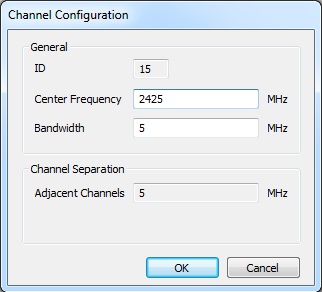
Figure 1. The Channel Configuration dialog.
- ID
- Unique ID of radio channel.Note: This value is determined automatically and can not be changed.
- Center Frequency
- Center frequency of radio channel in downlink direction.
- Bandwidth
- Available bandwidth of radio channel.
- Adjacent channels
- Frequency separation of neighboring channels. Note: This value is determined automatically and can not be changed.