Smooth Pixel Data
Smooth pixel data, such as result databases or topography and morpho/clutter databases.
Pixel data, such as result databases or topography and morpho/clutter databases, can be beautified using the Smooth operation. If a pixel database is visible in the Project View, the Smooth option can be started by selecting . Then specify the settings on the dialog that opens.
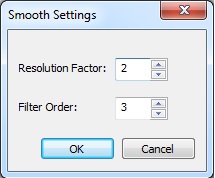
Figure 1. The Smooth Settings dialog.
- Resolution Factor
- Factor for increasing the original resolution of the pixel database, thus a
resolution factor of two will double the original resolution.Note: The minimum possible resolution is limited to 0.1 meter. If a database has reached this value, its resolution will not changed anymore.
- Filter Order
- The filter order can be specified to be an arbitrary odd number between 3 and
101.Note: The higher the filter order, the longer the filter operation will last.