User Defined Legend
Customize the legend in the Legend View for better interpretation of results.
CoMan offers the possibility to individually customize the legend displayed in the Legend View. The dialog to customize the legend of the currently displayed result or scenario database can be accessed from the Legend tab of the Settings dialog by selecting User Defined in the Type section and pressing the Configure button.
Once a user defined legend has been defined for a specific result or a scenario database it will be displayed for all results or databases of the same type within the current project. Another legend type has to be selected in the Type section of the Settings dialog in order to use the default legend again.
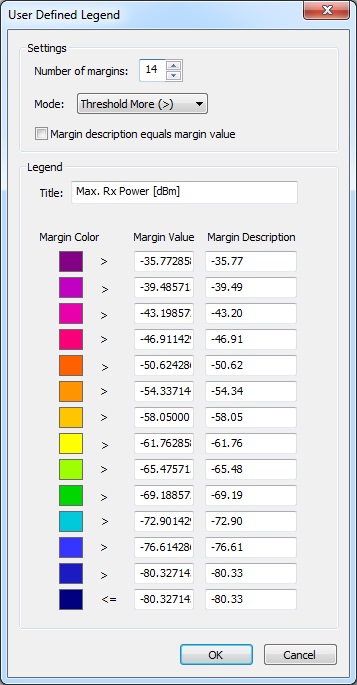
Figure 1. The User Defined Legend dialog.
- Settings
-
- Number of margins
- The legend can have up to 14 discrete color margins.
- Mode
- The mode of the legend selects the sign of the defined scale margins. Possible values are Threshold more, Equal, Threshold less or Space (no sign).
- Margin description equals margin value
- Copies the specified margin value automatically to the margin description box.
- Legend
-
- Title
- An arbitrary legend title can be specified to be displayed in the caption of the Legend View.
- Margin Color
- The color of the margins can be changed by clicking on the colored rectangle of a selected margin.
- Margin Value
- The margin values represent the threshold values which are contained in the pixel database. The thresholds are used to colorize the result or the scenario database with the defined margin colors.
- Margin Description
- Descriptions of the margins corresponding to the defined margin colors. These values or strings will be displayed in the Legend View right after the margin signs.