Filter Pixel Data
Filter pixel data, such as result databases or topography and morpho / clutter databases.
Pixel data, such as result databases or topography and morpho/clutter databases, can be filtered with CoMan. If a pixel database is visible in the Project View, the filter option can be started by selecting . Then specify the settings of the filter on the Filter Settings dialog.
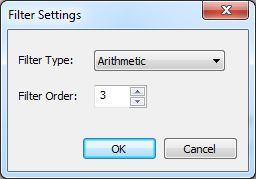
Figure 1. The Filter Settings dialog.
- Filter Type
- Type of filter to be used. Either arithmetic or median filter can be chosen.
- Filter Order
- The filter order can be specified to be an arbitrary odd number between 3 and 101.