Volume Mesh Improver Flag
Volume mesh improver flag is set to Off by default. Turning it to On provides additional features for volume mesh improvement.
- Volume improver optimization flag is used for turning on/off the topological optimization during volume mesh improvement. By default it is set to On.
- Volume improver grade mesh flag sets the mesh size gradation rate for improvement refinement. In order to meet the shape metric criteria, the volume mesh improver may locally refine the mesh. Volume improver gradation rate is used to set the maximum for the refined entities. Values should be in the (0..1] range (0 is not supported). The smaller the value, the finer the mesh, and the slower the meshing process. A value of 2/3 approximately matches the default transition.
- Volume improver min refinement flag sets the volume mesh improver refinement size to meet the specified criteria. By default this is set to Off. If this is turned On, the volume mesh improver may refine the mesh in areas required to meet the specified criteria. The size is the minimum size to which mesh will be refined. Volume improver refinement type has to be selected and Volume improver refinement size has to be specified.
- Volume improver modify surface mesh flag controls modification of the surface mesh. This disallows modification of the surface mesh. Changes will only be made to mesh entities classified on model regions.By default it is set to Off, which prevents surface mesh modification.
- Max Angle: Maximum triangle or tetrahedron dihedral angle in degrees. The default value is 145 degrees. The value must be in the range 145 degrees ≤ Max Angle < 180 degrees.
- Skewness: Equiarea or equivolume skewness is a non-dimensional parameter
with range 0 (equilateral triangle or tetrahedron) - 1(degenerate element)
defined as:
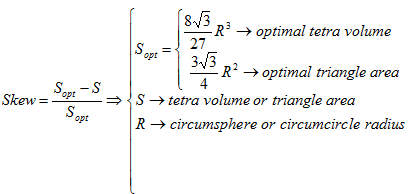
Figure 1.
Quality meshes of complex models typically have tetrahedra with equivolume skew < 0.9 and surface triangles with skew < 0.8. Default values are 0.85 (tetras) and 0.7 (triangles).
- Aspect Ratio: Triangle or tetrahedral aspect ratio is a non-dimensional normalized parameter
with range 1.0 (equilateral best case) - ∞(degenerate) defined as:
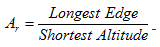
Figure 2.
The default value for tetrahedral is 12.0 and for triangles it is 6.0.