Modify the Position of Joints
- In the Mechanism Browser, right-click on a joint and select Move from the context menu.
-
Modify the position of the joint.
- In the graphics area, click-and-drag the manipulator.
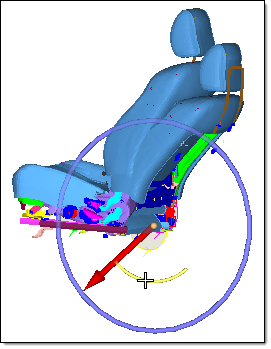
Figure 1. - In the Entity Editor, modify the Current angle
of the joint.
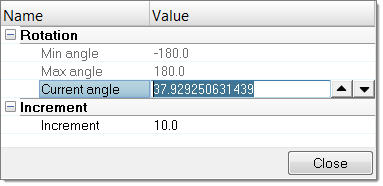
Figure 2.
- In the graphics area, click-and-drag the manipulator.
- Change the Increment value to control the increments of the operation.