Text Files
TextView math scripts reference vector data from HyperGraph windows to automate data processing and data summary.
From TextView, click Text to view the TextView Text ribbon.
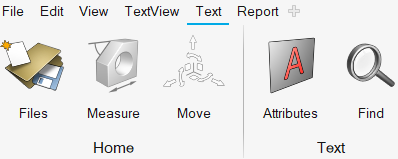
Figure 1. Text Ribbon
TextView is an integrated application in HyperWorks. TextView math scripts can reference vector data from HyperGraph windows for automating data processing and data summary.
You can use TextView to view and edit text files. Use the File menu to open any ASCII text file or HTML file.
From the TextView tools, you can edit files, search text, and change text attributes.
Templex is a general purpose text and numeric processor which generates output text based on guidelines defined in a template.
- Create templates for mathematical programming.
- Data extraction, analysis, and format reports.
- Create reusable input templates.
Templex runs in batch mode from the command line and is also built into HyperMesh, MotionView, and HyperGraph. Templex is used in MotionView and HyperGraph to create fully annotated notes and labels capable of performing data analysis and curve statistics within a plot window, making TextView a powerful numeric scratch pad. See the Templex and Math Reference Guide for more information.