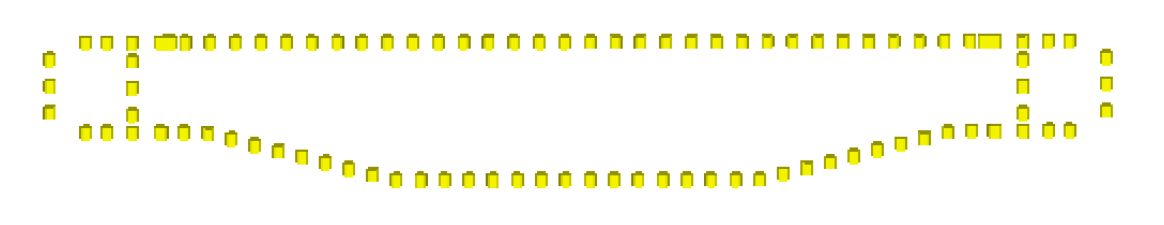Exercise 3: Create Connectors from Existing Welds to Create New Welds of a Different Type
In this exercise, you will become familiar with absorbing existing finite element welds into connectors in order to create new finite element welds of a different type.
In this exercise, LS-DYNA 101 Mat100 (hexa) welds already connect the rear trusses to each other.

Figure 1.
Second, you will update the existing LS-DYNA 101 MAT100 (hexa) welds to LS-DYNA 100 Mat100 (beam) welds.
Retrieve and View the Model File
In this step, you will retrieve and view the model file in HyperMesh.
- Start HyperMesh Desktop.
- In the User Profile dialog, set the user profile to LsDyna.
-
Open a model file by completing one of the following options:
- Click from the menu bar.
- Click
 on the Standard
toolbar.
on the Standard
toolbar.
- In the Open Model dialog, open the frame_assembly_3.hm file.
- Observe the model using various visual options available in HyperMesh (rotation, zooming, and so on).
Create Connectors from Existing Welds
In this step, you will create connectors from existing LS-DYNA 101 Mat100 (hexa) welds.
Isolate the 2t Connectors
In this step, you will isolate the 2t connectors between the Rear_Truss_2 component and the Right_Rail_2 and Left_Rail_2 components.
Add Rear_Truss_1 as a Link
In this step, you will add Rear_Truss_1 as a third link to four of the ten displayed 2t connectors.
Unrealize the Connectors for the Welds
In this step, you will unrealize the connectors for the LS-DYNA 101 Mat100 (hexa) welds.
Realize the Unrealized Connectors
In this step, you will realize the unrealized connectors into LS-DYNA 100 Mat100 (beam) welds.
Save Your Work
In this step, you will save your work in HyperMesh.