Configure Reservation Creation
Configure whether or not advance and standing reservations can be created in this complex.
New features available with Altair Control™.
Use Control to monitor and manage your HPC clusters.
Learn more about Control by watching a product video.
Add users and assign them roles to grant and restrict access to the various features of Control.
Add, update, or delete HPC clusters.
Configure WLM server and scheduler settings, queues, resources, defaults and limits.
View the current Workload Manager server and scheduler settings, queues, resources, defaults and limits.
Make changes to settings to modify the behavior of the Workload Manager Server.
Overview of the Workload Manager Server settings that can be viewed and altered.
Specify the Workload Manager Server events which should be logged.
Specify where the Workload Manager checks out licenses.
Configure the Workload Manager to keep job history for jobs which have finished execution, were deleted, or were moved to another server.
Configure PBS for core based licensing used in PBS Professional prior to v18.x.
Configure whether or not advance and standing reservations can be created in this complex.
Change the mail account that sends PBS mail.
Change the length of time that can be taken while requeueing a job.
Specify how long the server waits after it loses contact with the primary execution host before deleting or requeueing jobs.
Add, change, and delete execution and routing queues.
Add, change or delete custom resources.
Specify the default execution queue and default arguments that are added to any job submission or deletion request.
Add, edit or delete resource defaults.
Set Workload Manager Server limits for maximum subjobs per job, maximum size of a job script, and maximum number of vnodes that can be provisioned.
Add, edit or delete resource usage limits.
Grant PBS Manager and Operator privileges, specify whether users can query the status of jobs owned by another user, and specify how usernames are treated across all machines in a HPC cluster.
Make changes to settings to modify the behavior of the Workload Manager Scheduler.
Configure when the Python Interpreter should be restarted for Hooks.
Monitor jobs and nodes to understand what your HPC system is doing and improve performance.
Configure allocation periods, clusters and service units and manage allocation budgets, accounts, and transactions.
Run a simulation to perform what-if analysis to determine the most productive way to scale and configure an HPC.
View HPC resource usage charts and simulation results.
Burst HPC cluster nodes in the cloud when the demand for computing capacity spikes.
The Node Management page enables you to monitor, filter, add and configure nodes quickly through an easy to use interface.
The real-time dashboard in Control (currently in preview release stage), provides live data in a single page to view several aspects about the overall operation of a cluster.
Logout once your work is complete.
Configure WLM server and scheduler settings, queues, resources, defaults and limits.
Make changes to settings to modify the behavior of the Workload Manager Server.
Configure whether or not advance and standing reservations can be created in this complex.
Configure whether or not advance and standing reservations can be created in this complex.
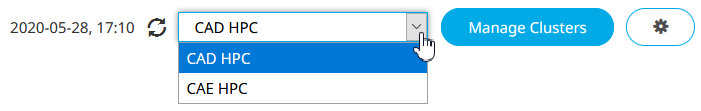
Copyright (c) 1994-2021. Altair Engineering, Inc. All Rights Reserved. Contains trade secrets of Altair Engineering, Inc. Copyright notice does not imply publication.