Configure Minimum and Maximum License Checkout
Configure PBS for core based licensing used in PBS Professional prior to v18.x.
- Click the Configure tab.
-
Choose the HPC to configure.
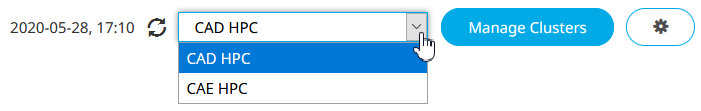
Figure 1. Choose an HPC - Click Server Settings from the PBS Professional menu located on the left-hand side of the web page.
-
Click
 located to the right of License
Max.
located to the right of License
Max.
-
For License Max, enter the maximum number of license to
be checked out at any time.
This is the maximum number of CPU licenses to keep in the PBS local license pool. Sets a cap on the number of CPUs that can be licensed at one time.
-
Click
 to save the change.
to save the change.
-
Click
 located to the right of License Min.
located to the right of License Min.
-
For License Min, enter the minimum number of CPUs to
permanently keep licensed.
This is the minimum number of CPU licenses to keep in the PBS local license pool. This is the minimum number of licenses to keep checked out. If set to zero or unset, PBS automatically sets the value to 1.
-
Click
 to save the change.
to save the change.
-
Click
 located to the right of License Linger Time.
located to the right of License Linger Time.
- For License Linger Time, enter the number of seconds to keep an unused CPU license, when the number of licenses is above the value given by License Min. Default is 1 year.
-
Click
 to save the change.
to save the change.