Configure Job History
Configure the Workload Manager to keep job history for jobs which have finished execution, were deleted, or were moved to another server.
- Click the Configure tab.
-
Choose the HPC to configure.
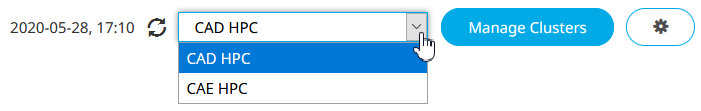
Figure 1. Choose an HPC - Click Server Settings from the PBS Professional menu located on the left-hand side of the web page.
-
Click
 located to the right of Job
History.
located to the right of Job
History.
-
Choose one of the following options:
- Enable the Job History check box to retain job history information for any jobs that are queued or running.
- Disable the Job History check box to delete all job history information.
-
Click
 to save the change.
to save the change.
-
Click
 located to the right of Job History Duration.
located to the right of Job History Duration.
-
For Job History Duration, enter
the length of time that job history is to be preserved.
Note: Enter a value only when job history is being enabled.The duration can be entered as an integer in seconds or in the format: [[HH:]MM:]SS[.milliseconds]. Default is two weeks.
-
Click
 to save the change.
to save the change.